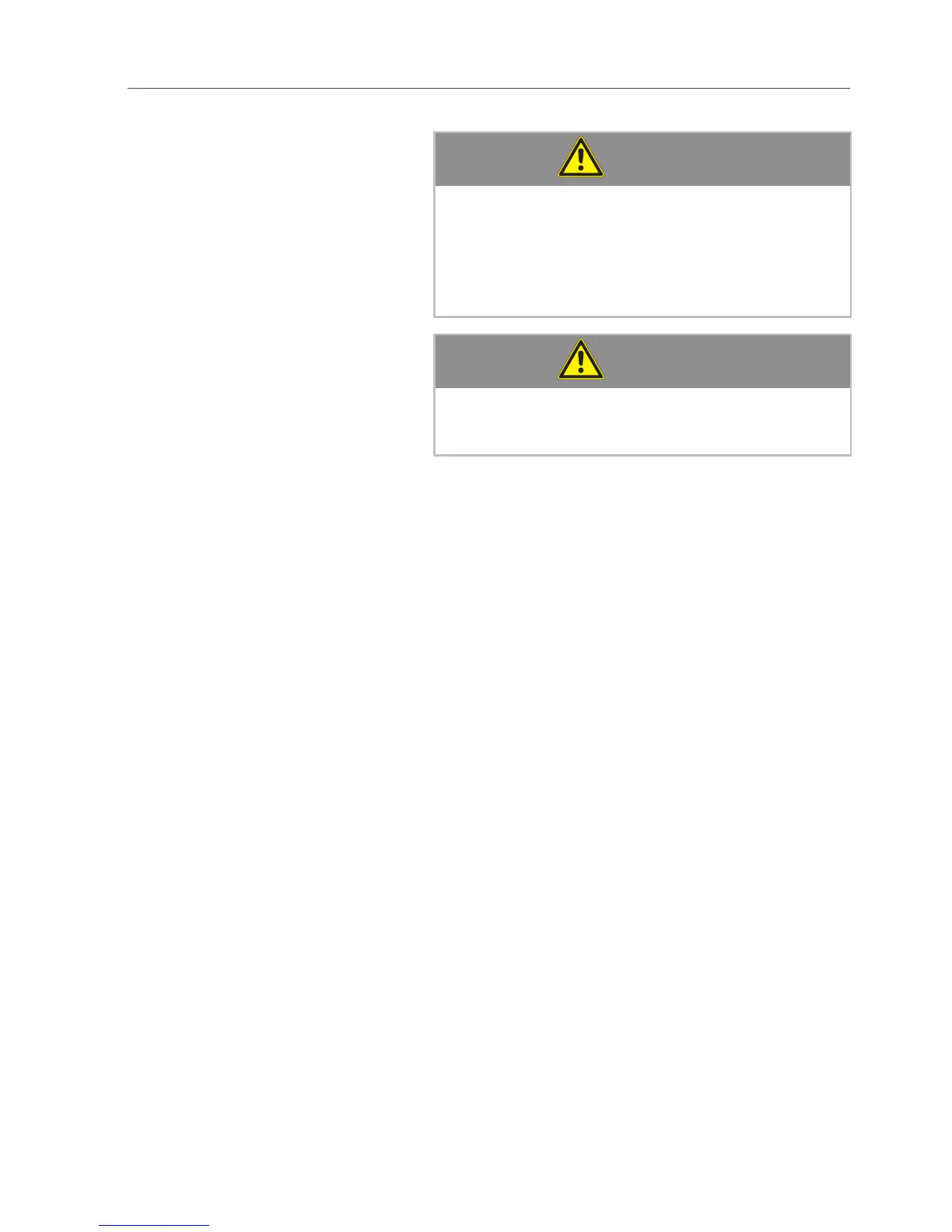33
6 Electrical connection
6.4 Power supply cable
ATTENTION!
In order to avoid hazards, the mains power
cable may only be replaced by the manufactur-
er, its customer service representative or simi-
larly qualified personnel.
ATTENTION!
Non-functioning device !
Tighten mains lead cleat.
Electrical devices: Connect a supply cable of at least Type H07RN-F
and tighten the mains lead cleat.
Connect the cable according to the following
diagram:
Gray connector terminals:
L1, L2, L3 (independent of rotary field).
Blue connector terminal:
Neutral conductor (neutral wire) (3NAC only).
Yellow-green connector terminals: Protective
conductors.
Gas devices: Should the connection line need to be replaced
as part of service work, use a cable of quality no
less thanH05 RN-F 3x2.5mm
2
.