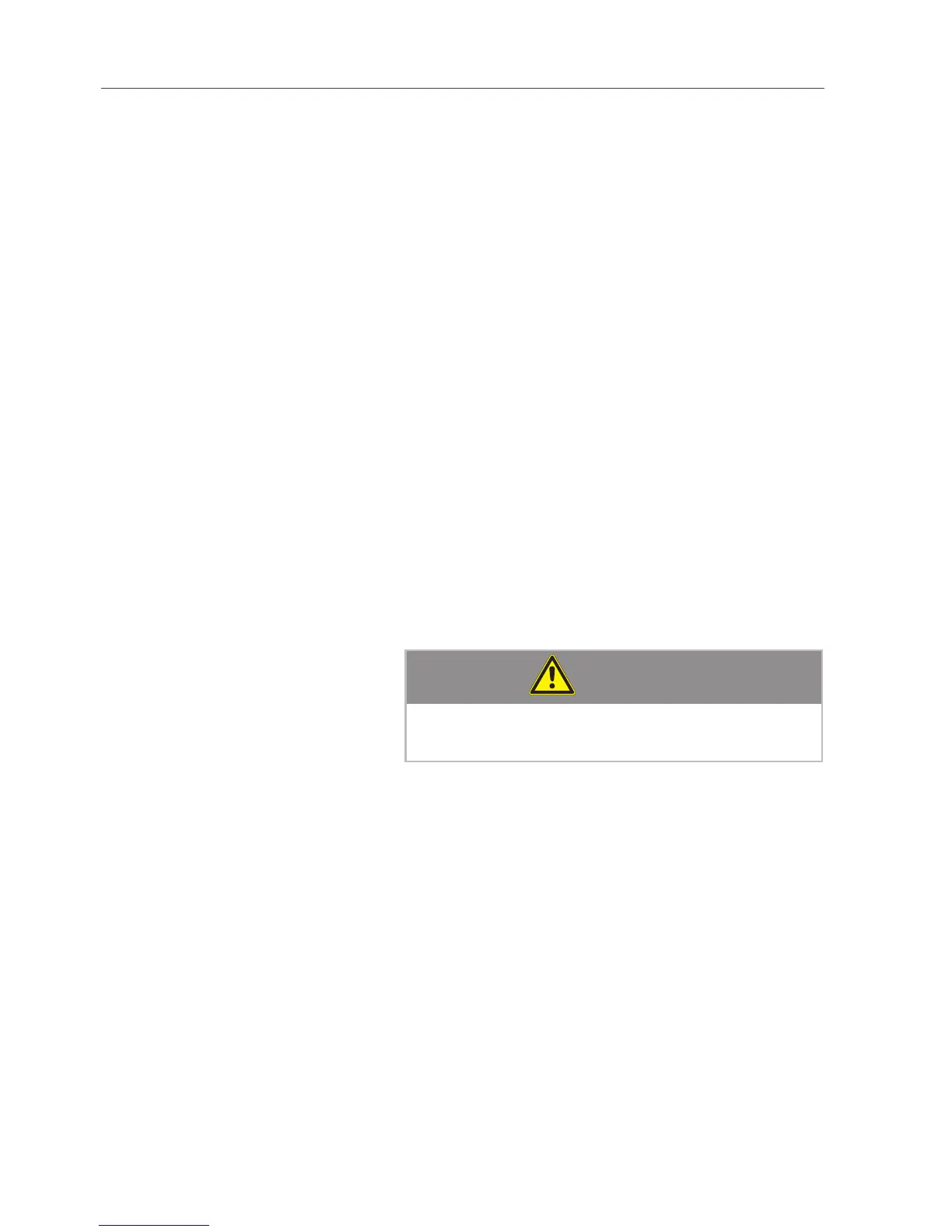68
13 Options
Interfaces
SCC come with an Ethernet interface as part of their
standard equipment. An CAT-5 Ethernet cable
must be used to connect to a network.
Connection location:
Unit size 60: on the rear of the unit
Unit sizes 61-22: on the underside of the unit
A detailed description on connecting to a net-
work is provided in the user manual.
CMP can optionally be ordered or retrofitted with Eth-
ernet interfaces.
Part number for add-on kit:
60-12: 87.01.419
21-22: 87.01.420
External signal unit Outlet for connecting an external signal unit
(optional only for electrical devices, unit sizes
61-22).
ATTENTION!
External signal units must not be attached to
the device or placed atop it.
If the device has been ordered including the
external signal unit option, a 230V outlet will be
supplied in the device (electrical compartment).
This outlet is controlled parallel to the device
loudspeaker or buzzer.
The electrical compartment has additional gray
(phase), blue (neutral) and yellow/green (ground)
terminals to connect the external signal unit; see
also the wiring diagram included with the device.