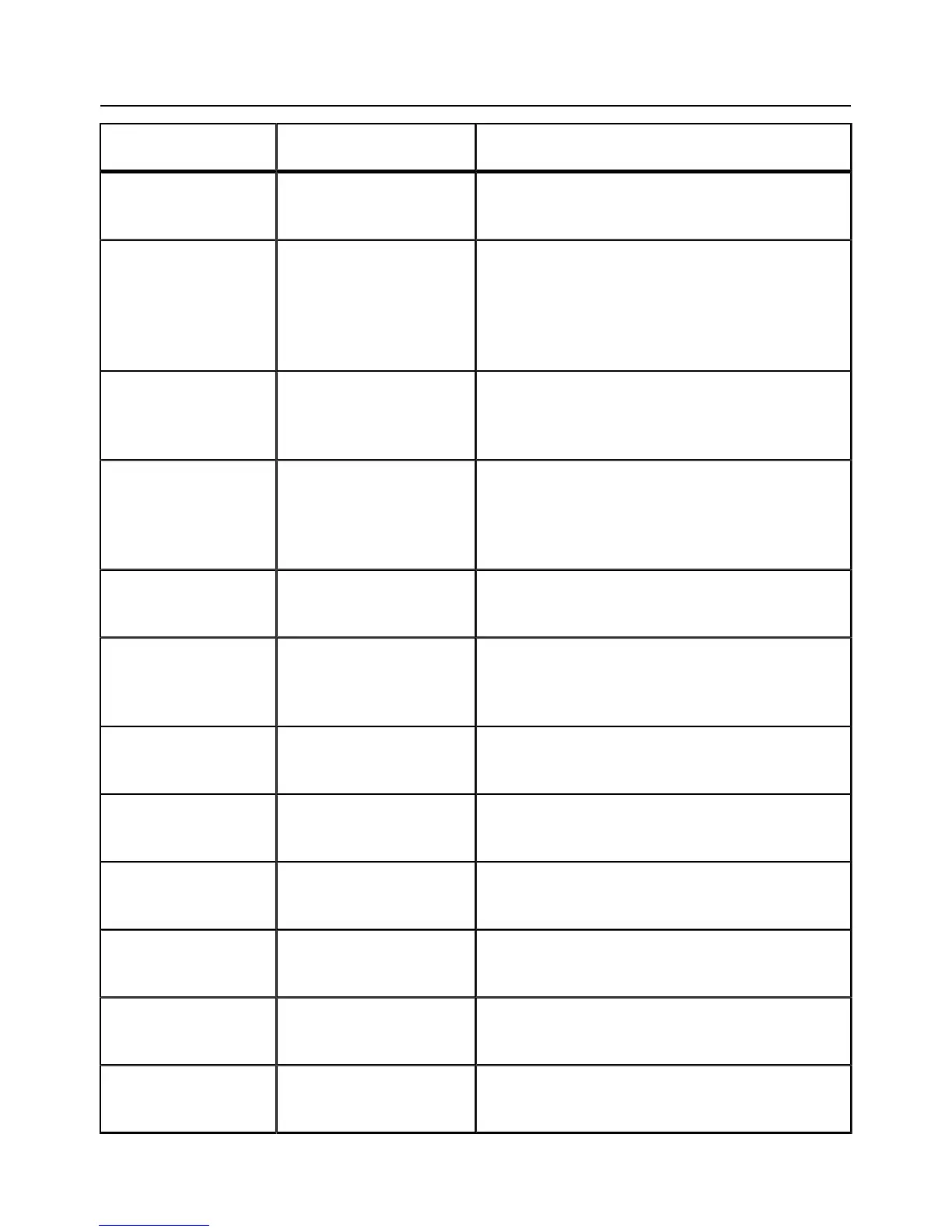Service notifications
100 / 107
fault indication when and how remedial action
E28 After switching on for
30 seconds.
Notify customer service!
E29 Is displayed
continuously
Please check and replace the air filter under
the control panel. Check whether an external
heat source is affecting the appliance. If the
service notification remains - notify customer
service!
E30 Is displayed
continuously
Humidity control not functioning! Appliance
may only be used for limited cooking
operations. - Notify customer service!
E31 After switching on for
30 seconds.
Core temperature probe defective! Appliance
can be used for cooking without a core
temperature probe. - Notify customer
service!
E32 Is displayed
continuously.
Close gas tap! - Notify customer service
E33 Is displayed
continuously after 4
resets.
Close gas tap! - Notify customer service
E34 Is displayed
continuously
Notify customer service!
E35 After switching on for
30 seconds.
Please connect the Ultravent® condensation
hood.
E36 On occurrence of the
error.
Only limited cooking operation possible. -
Notify customer service!
E37 On occurrence of the
error.
Only limited cooking operation possible. -
Notify customer service!
E38 On occurrence of the
error.
Mode selector switch defective. - Notify
customer service!
E39 On occurrence of the
error.
Cooking cabinet temperature selector switch
defective. - Notify customer service!