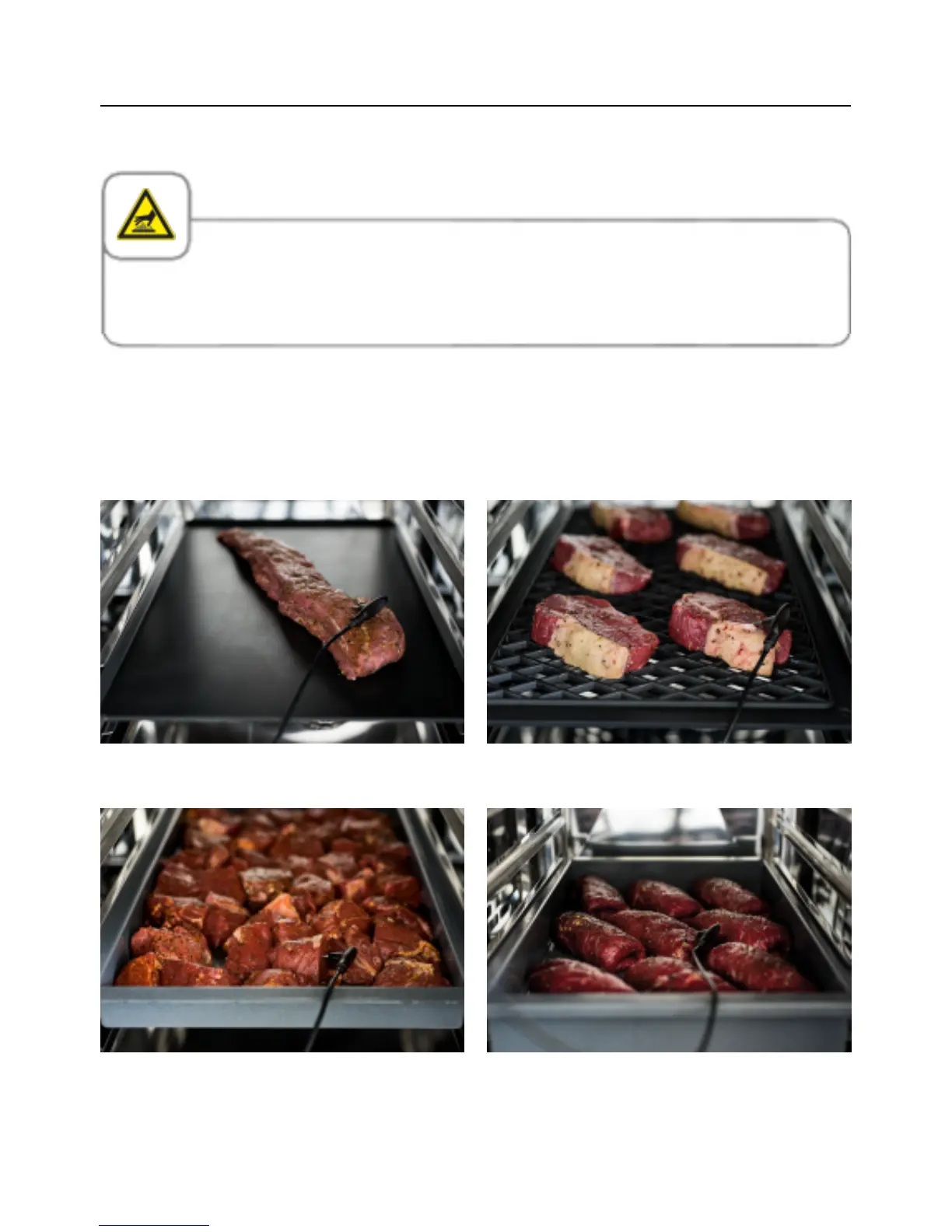Notes on using your unit
22 / 107
Working with the core temperature probe
Caution!
The core temperature probe can be hot – Risk of burns.
Always insert the core temperature probe into the thickest point on the product. Make sure
that a large part of the probe needle is in the product. Insert the core temperature probe at
an angle into the product. For bakery products that rise a long way during baking, position
the CT probe vertically in the middle of the product.
At the thickest point Position at an angle
Insert into several pieces of meat Position at an angle