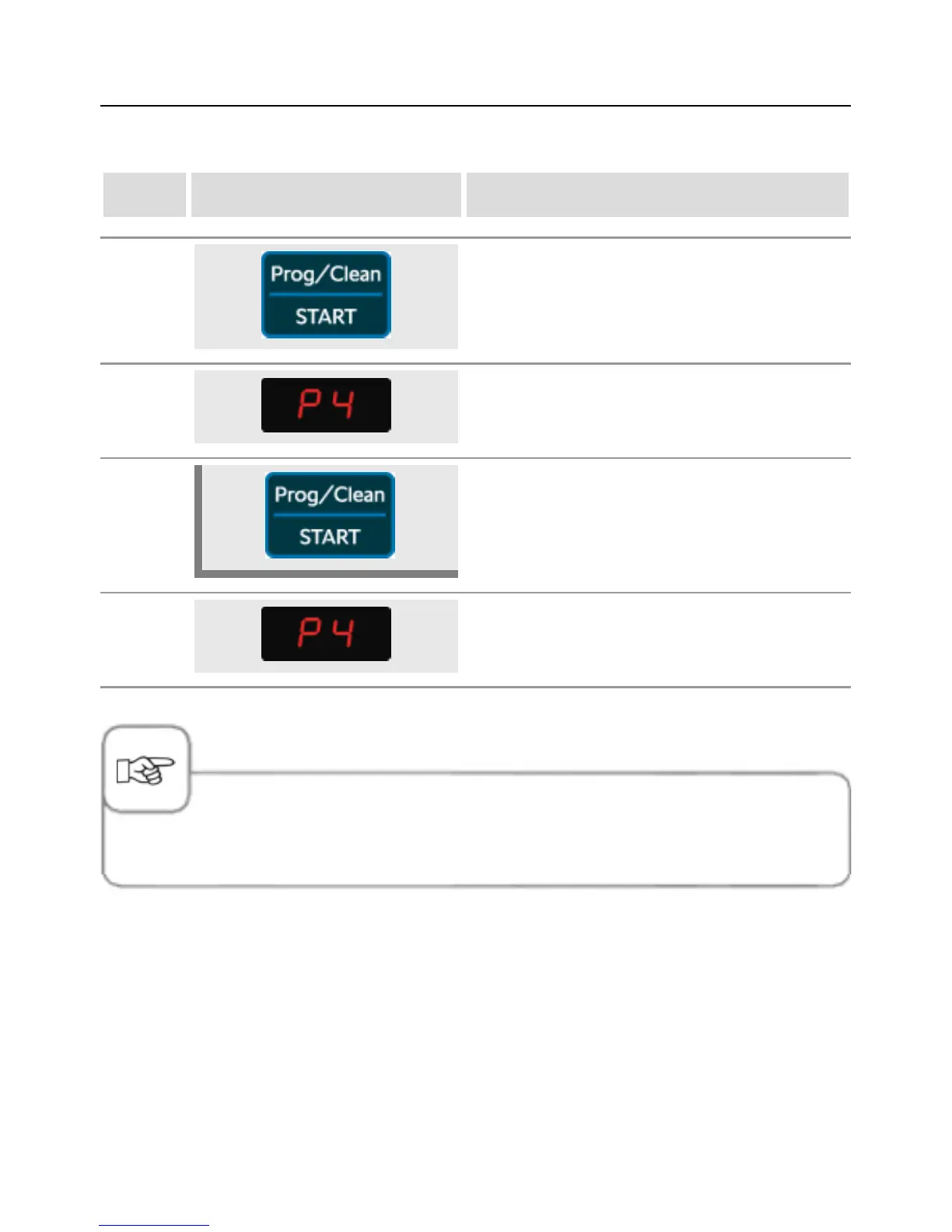Program mode
56 / 107
Delete program
step info/button instructions
1 Use the selection button to set “prog/start”.
2 Select a program, e.g. P4.
4
Keep the “prog/start” button pressed for 5
seconds.
5 A flashing program slot confirms deletion.
Individual program steps can neither be deleted nor changed.