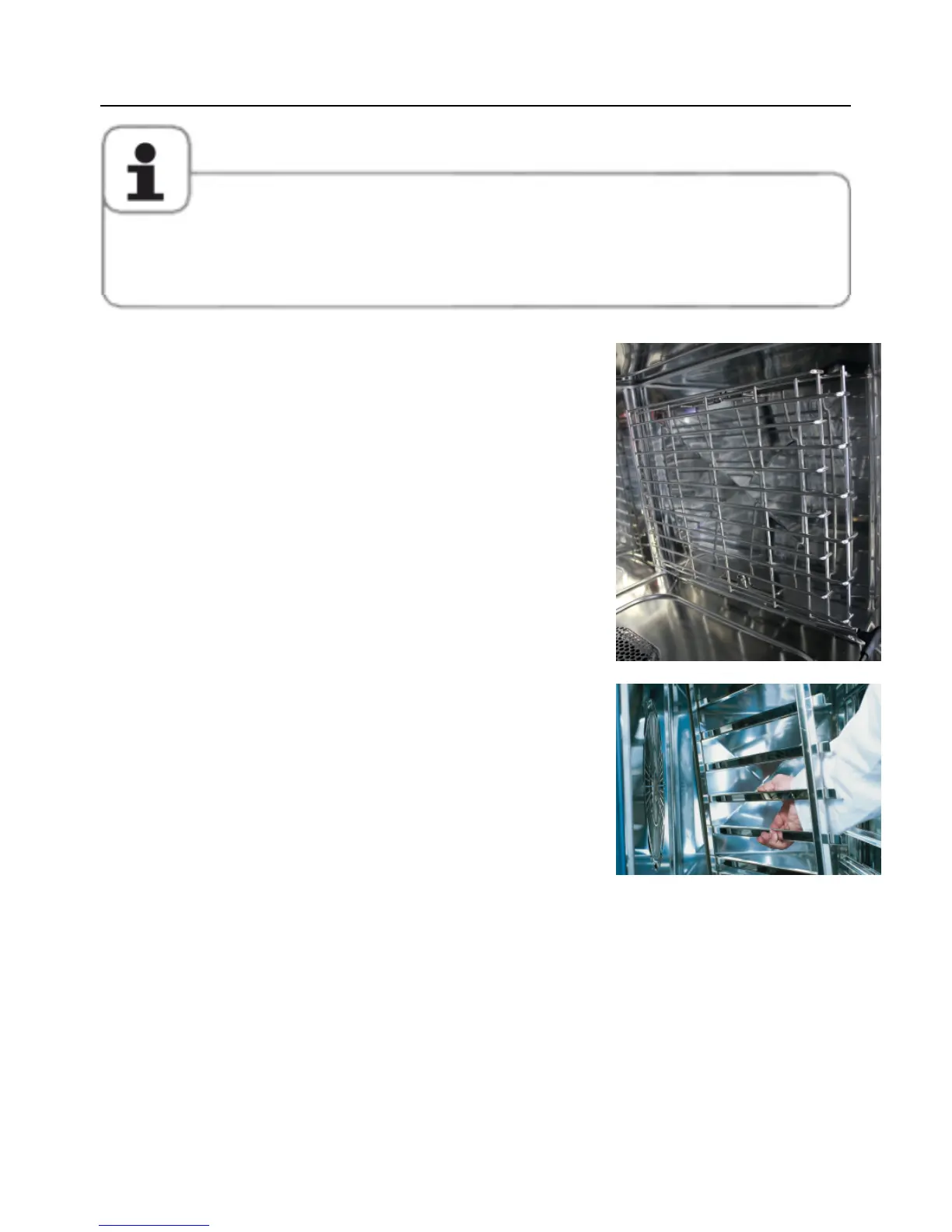Notes on using your appliance
20 / 107
If the maximum load sizes are exceeded, this can damage the appliance.
Please also note the maximum load sizes for food in the "Manual Cookbook".
Table-top appliance 6 x 2/3 GN with hinging rack
- To remove the right hinging rack, hold the top of the
hinging rack and press it upwards. The hinging rack
releases from the 2 locking pins and can now be
removed.
- To install the hinging rack, align the hooks on the
hinging rack with the locking pins and press down on
the hooks until they engage in the locking bolts.
- To remove the left hinging rack, raise it slightly and
swivel it right into th cooking cabinet to release both
locking pins from the air baffle. Use a screwdriver to
loosen the upper and lower locking hooks on the air
baffle. You can now remove the hinging rack together
with the air baffle. The left hinging rack can now be
removed together with the air baffle.
Table-top appliances with hinging racks
(6 x 1/1 GN, 6 x 2/1 GN, 10 x 1/1 GN, 10 x 2/1 GN)
- To remove, raise the hinging rack slightly in the middle.
Pull it out of the front, lower locking mechanism and
then from the top locking mechanism.
- Swivel the hinging rack to the middle of the cooking
cabinet.
- Lift the hinging rack out of its fixing by lifting it up.
Reverse the above sequence to reset.