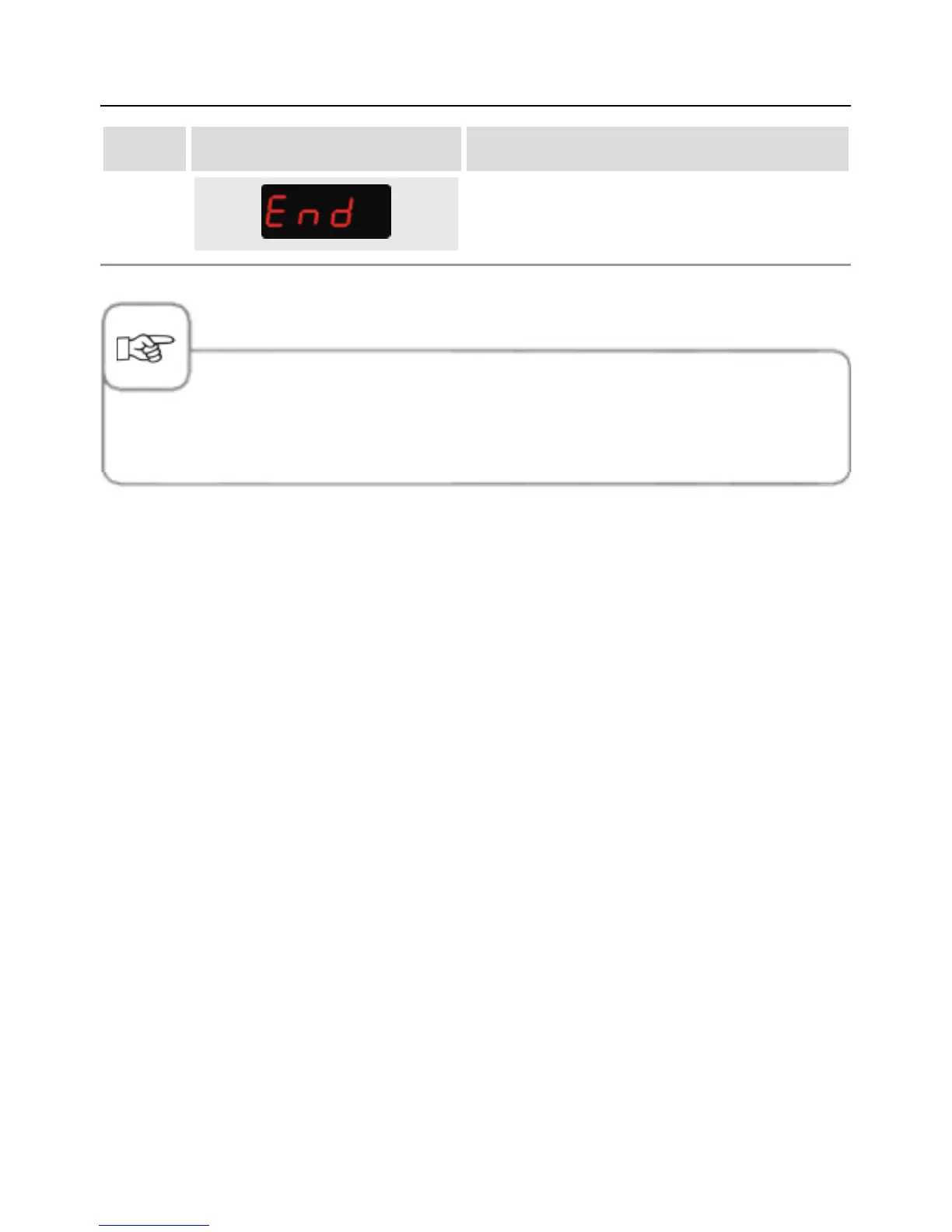Upload Programme
60 / 107
step info/button instructions
6
When the process has been completed, “end”
appears on the display. Remove the USB stick.
When the upload function is used, all program slots on the unit are overwritten. Back up
existing programs on a USB stick before you transfer programs from another unit.