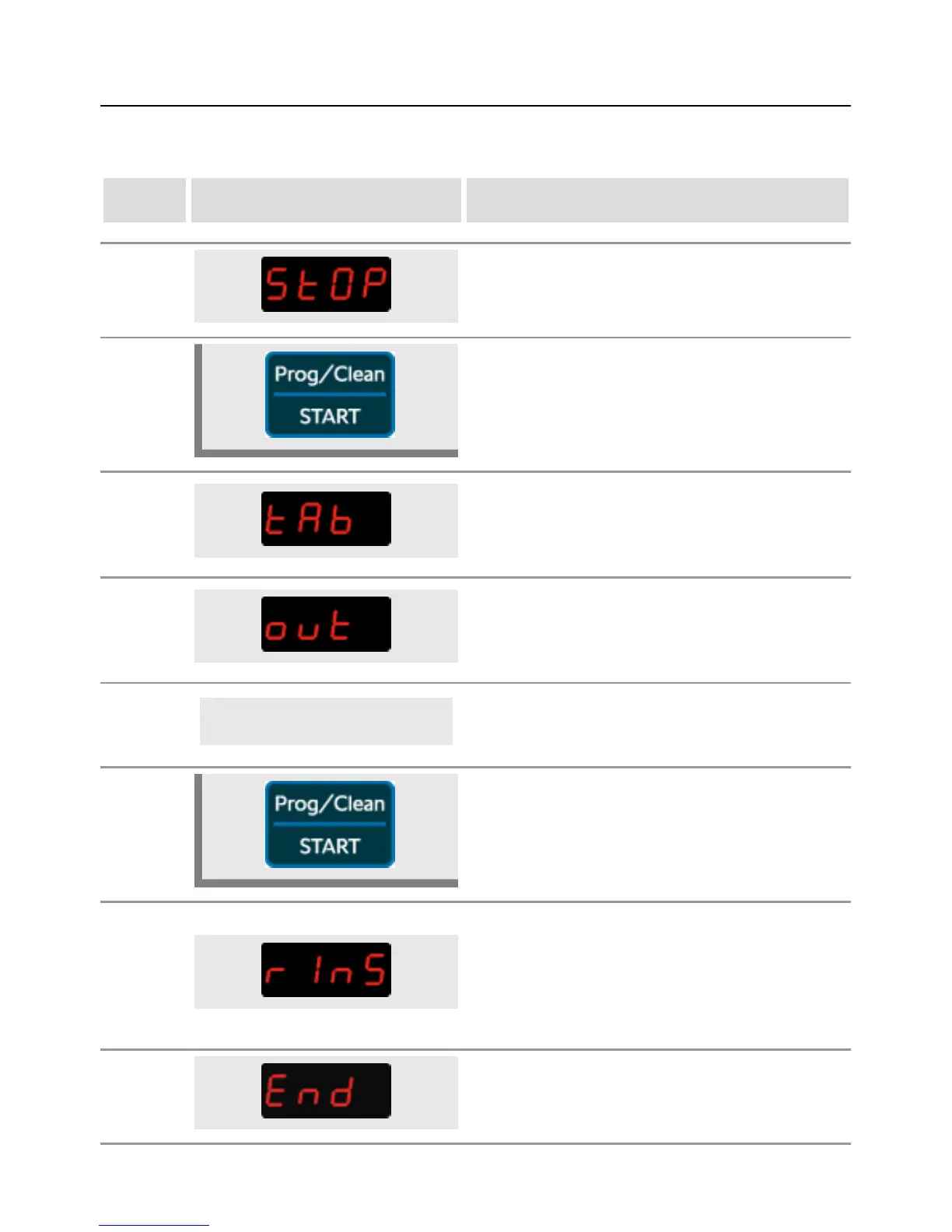Cleaning CombiMaster
®
Plus
78 / 107
Abort if the cleaner or rinse aid tabs have come into contact with water
step info/button instructions
1 "STOP" will appear in the temperature display
2
To abort, the "Prog/Clean | START" button must
be pressed.
3_1
If the abort operation is confirmed, "tAb" and
"out" will appear one under the other.
The number of tabs previously placed will flash
alternately in humidity bars.
3_2
If the abort operation is confirmed, "tAb" and
"out" will appear one under the other.
The number of tabs previously placed will flash
alternately in humidity bars.
4
Open the door
Open the door and remove the tabs.
Close the door when all tabs have been
removed from the cooking cabinet.
5
Press the "Prog/Clean | START" button again to
start the abort programme.
6
The word "rInS" will then appear in the
temperature display and the remaining time for
the abort programme (approx. 20 minutes) will
appear in the time display.
At the end of the abort programme, the buzzer
will sound like when the clean ends as normal.
7
"End" is displayed. The abort programme has
been successfully completed.