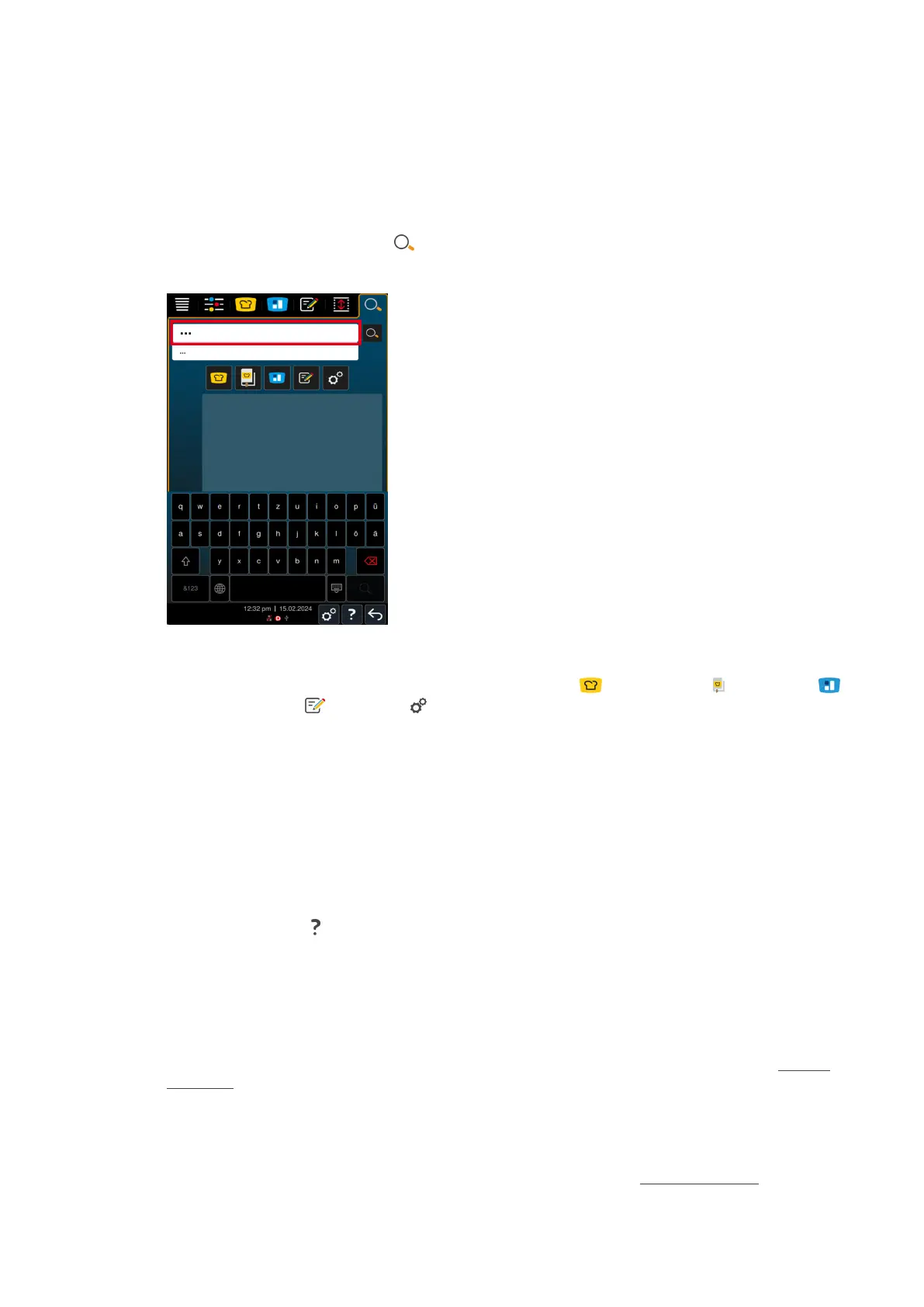14 | Inspiration and help
Operating instructions 89 / 100
14 Inspiration and help
14.1 Search assistant
The search function on your cooking system makes it easy to search for intelligent cooking paths, custom
programs, settings and usage examples.
1. Press the button in the menu bar:
2. Enter your search term. The integrated in-text search ensures precise results despite possible typing errors or
similar spellings.
> As you type, search results are suggested within the set cooking system language. The displayed path makes it
possible to trace the location of the result found on the cooking system.
> The search results are divided into the categories iCookingSuite , Usage examples , iZoneControl ,
Custom programs and Settings.
> You can filter the results by intelligent cooking paths, your own programs, settings and application examples.
3. Press on the desired icon to display the search results.
The search assistant allows you to start cooking paths, your own programs or application examples directly from
the help section. It also helps you to understand which dishes can be found in which cooking paths. It therefore
offers a comprehensive solution for an optimised cooking experience.
14.2 Help displayed on the unit
These instructions for use are available as an operating aid in the cooking system. You will also find all information
concerning load sizes and the use of original RATIONAL accessories.
By pressing the button , the cooking system help will always show you the latest help content on the display,
according to the area that is currently displayed.
14.3 Telephone help
ChefLine
®
We offer a telephone consulting service to answer any questions you have about applications or recipes. Quick,
simple, from cook to cook and 365 days a year. Simply call the ChefLine
®
. You will find the number at rational-
online.com.
RATIONAL Service Partners
Our units are reliable and have a long service life. Should customers ever encounter technical issues; our
RATIONAL Service Partners will provide fast, efficient assistance. Guaranteed spare parts supply and a weekend
call-out team included. You can find the number under Settings > Service or at rational-online.com.