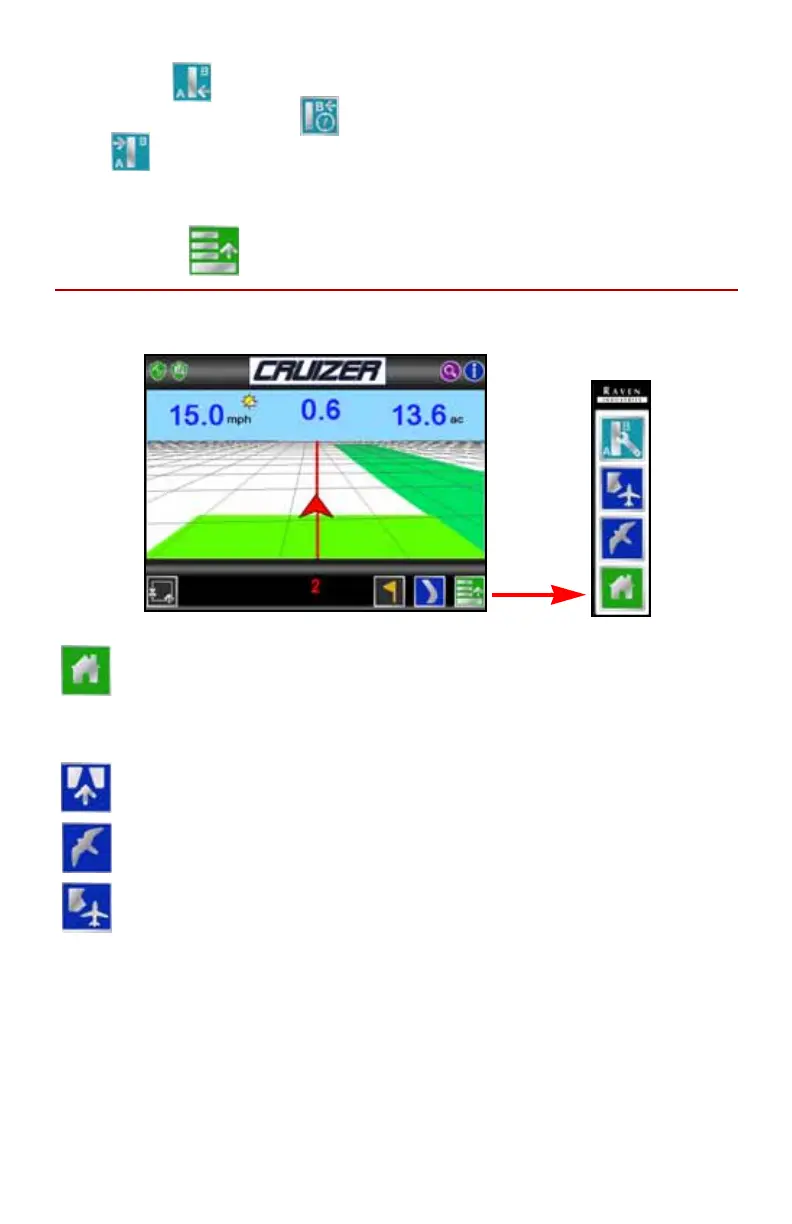10
To Start A-B Guidance:
Touch Set A once to set the first point at the current vehicle location.
Touch the Set by Heading or drive to the swath end point and press
Set B to set the second point. To set a ‘B’ point by heading, enter a value
between 0 (due north) and 359 (180 is due south).
Menu
Touch the Menu icon to access other guidance views, available path tools or
return to the Cruizer Home Screen.
Guidance Screen Modes
Home Screen - Touch to return to the Cruizer Home Screen.
3-D - Displays a down field view of the vehicle position.
2-D - Displays a bird’s eye view of the vehicle position.
Field Review Mode - Displays an overview of field coverage. This
mode may be used to view areas away from the current vehicle
position.
