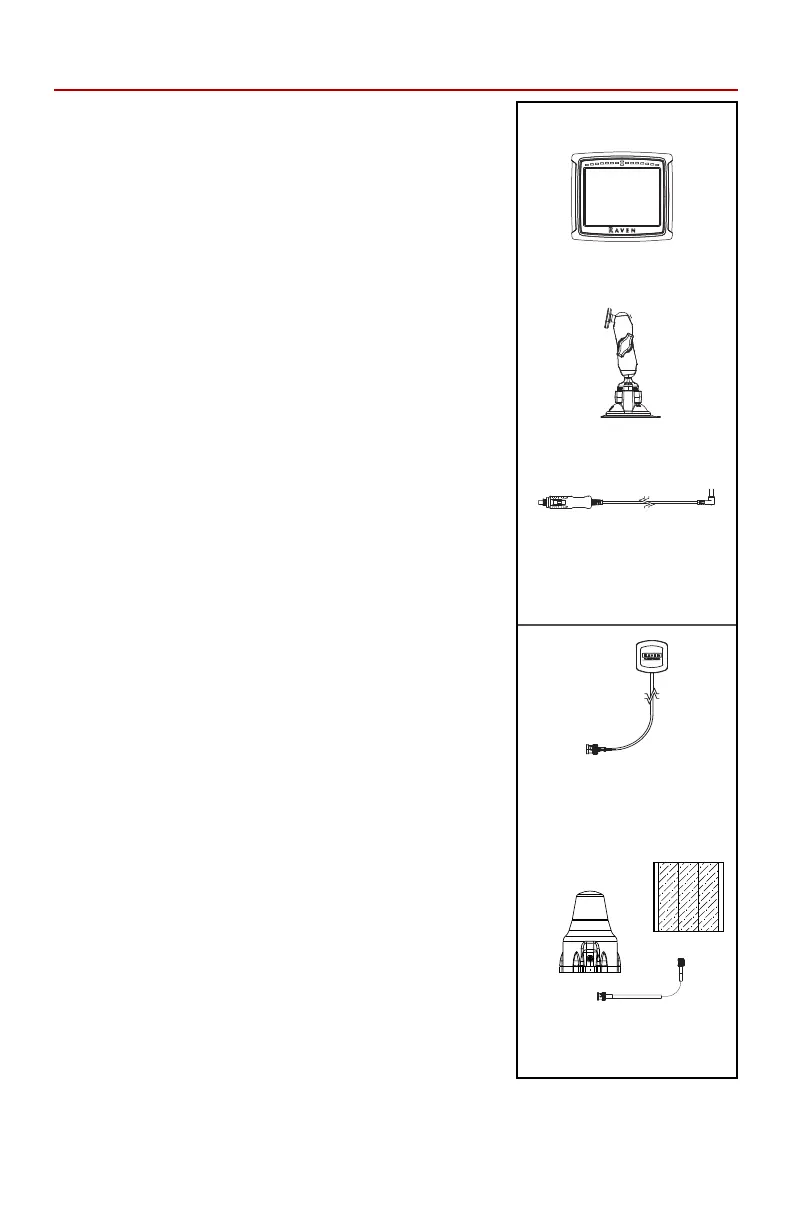1
Contents
Contents . . . . . . . . . . . . . . . . . . . . . . . . . . . . . 1
Overview. . . . . . . . . . . . . . . . . . . . . . . . . . . . . 2
Care and Maintenance. . . . . . . . . . . . . . . . . 2
Installation . . . . . . . . . . . . . . . . . . . . . . . . . . . 3
Initial Startup . . . . . . . . . . . . . . . . . . . . . . . . . 4
Home Screen . . . . . . . . . . . . . . . . . . . . . . . . . 5
Starting Guidance . . . . . . . . . . . . . . . . . . . . . 6
Start a New Job . . . . . . . . . . . . . . . . . . . . . . 6
Resume a Saved Job. . . . . . . . . . . . . . . . . . 8
Guidance Screen . . . . . . . . . . . . . . . . . . . . . . 9
To Start A-B Guidance:. . . . . . . . . . . . . . . . 10
Menu . . . . . . . . . . . . . . . . . . . . . . . . . . . . . . 10
Guidance Screen Modes . . . . . . . . . . . . . . 10
A-B Tools:. . . . . . . . . . . . . . . . . . . . . . . . . . 11
Recording a Field Boundary . . . . . . . . . . . 11
Field Area Display . . . . . . . . . . . . . . . . . . . 12
Other Field Boundary Icons . . . . . . . . . . . . 12
Field Markers . . . . . . . . . . . . . . . . . . . . . . . . 13
Moving Markers . . . . . . . . . . . . . . . . . . . . . 13
Delete Markers. . . . . . . . . . . . . . . . . . . . . . 13
Ending a Job . . . . . . . . . . . . . . . . . . . . . . . . 13
Powering Down the Cruizer . . . . . . . . . . . . 13
Tools Menu . . . . . . . . . . . . . . . . . . . . . . . . . 14
Quick Access Bar. . . . . . . . . . . . . . . . . . . . 14
System . . . . . . . . . . . . . . . . . . . . . . . . . . . 14
Vehicle . . . . . . . . . . . . . . . . . . . . . . . . . . . . 15
Computer . . . . . . . . . . . . . . . . . . . . . . . . . 15
GPS . . . . . . . . . . . . . . . . . . . . . . . . . . . . . . 16
Favorites Menu . . . . . . . . . . . . . . . . . . . . . . 16
Display . . . . . . . . . . . . . . . . . . . . . . . . . . . . . 17
Coverage Maps . . . . . . . . . . . . . . . . . . . . . . 18
Enabling Coverage Map Output. . . . . . . . . 18
Coverage Map Output . . . . . . . . . . . . . . . . 18
Baud Rate Settings . . . . . . . . . . . . . . . . . . . 19
Updates. . . . . . . . . . . . . . . . . . . . . . . . . . . . . 20
Troubleshooting . . . . . . . . . . . . . . . . . . . . . 21
System Cable Drawings . . . . . . . . . . . . . . . 22
Cruizer Console
(P/N 063-0172-903)
RAM Mount Arm
(P/N 103-0159-011)
Power Cable
(P/N 420-1011-008)
OR
Patch Antenna
(P/N 063-0172-101)
Helix Antenna, Cable,
and Mounting Plate
(P/N 117-0171-141)
AND EITHER:
Kit Contents
