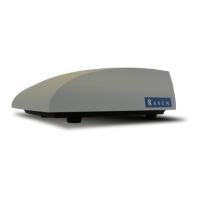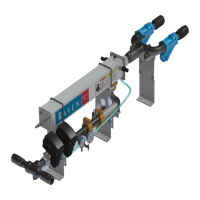CHAPTER 3
12 Raven RS1™ Guidance and Steering Calibration & Operation Manual
FIGURE 10. GPS Differential Configuration Screen
11. Select the appropriate GPS Differential Configuration from the drop-down box:
•GL1DE
•SBAS
•Satellite GS
•RTK
NOTE: Depending on the number of feature unlocks purchased, all options may not be available for
selection in the drop-down box. Contact your local Raven dealer to purchase additional unlock codes.
12. Select the Next arrow.
FIGURE 11. Position Accuracy Screen
13. Enter the desired Accuracy Threshold.
NOTE: The Accuracy Threshold will be populated with a default value that can be changed during the
calibration process. If the GPS solution falls outside the set Accuracy Threshold, a diagnostic trouble
code (DTC) will be recorded in the Diagnostic Trouble Codes screen.
14. Select the Next arrow.
