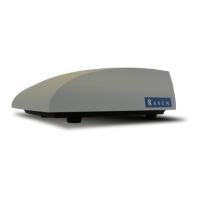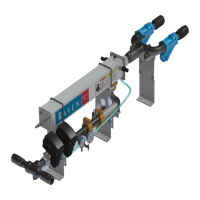P/N 016-4010-001 Rev. A 25
CALIBRATION
FIGURE 40. Left Wheel Angle Sensor Calibration (WAS) Screen
1. Drive forward between 1 - 4 mph.
2. Turn the steering wheel all the way to the left steering lock.
3. Press the Left button to set the left WAS value.
NOTE: Do not turn the steering wheel until the WAS screen advances to the Center WAS setting.
FIGURE 41. Center WAS Calibration Screen
4. Drive forward between 1 - 4 mph with the machine’s wheels pointing straight ahead.
5. Press the Center button to set the center WAS value.
NOTE: Do not turn the steering wheel until the WAS screen advances to the Right WAS setting.
