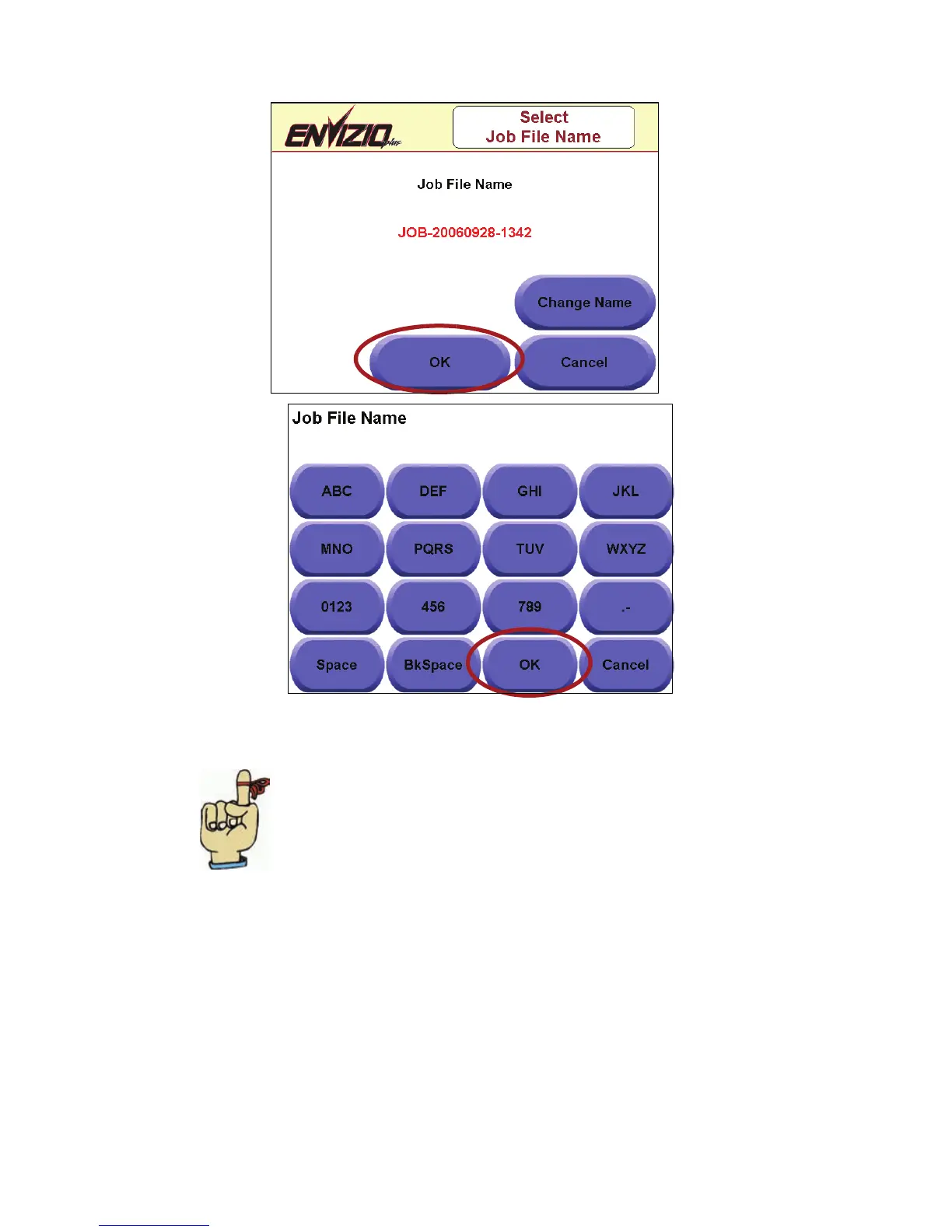9
3. Press OK to proceed with the system generated file name, or touch
‘Change Name’ to type in a name for the file.
Helpful Hints:
• The default file name contains the date and time as
received by GPS. This will only appear if the Log
status is ‘On’. If you forgot to turn the Log status
‘On’, you can go back to the Home screen and turn
it on at anytime during the job. You will then be
prompted to name the file.
• If you choose to type your own name for the file,
you can use the touch pad to type the letters of the
file name. The keypad letters (shown below) work
similar to that of a telephone. For example, touch
the ‘ABC’ button once for ‘A’, three times for the
‘C’, and so on. Once you have typed in the name,
touch OK.
