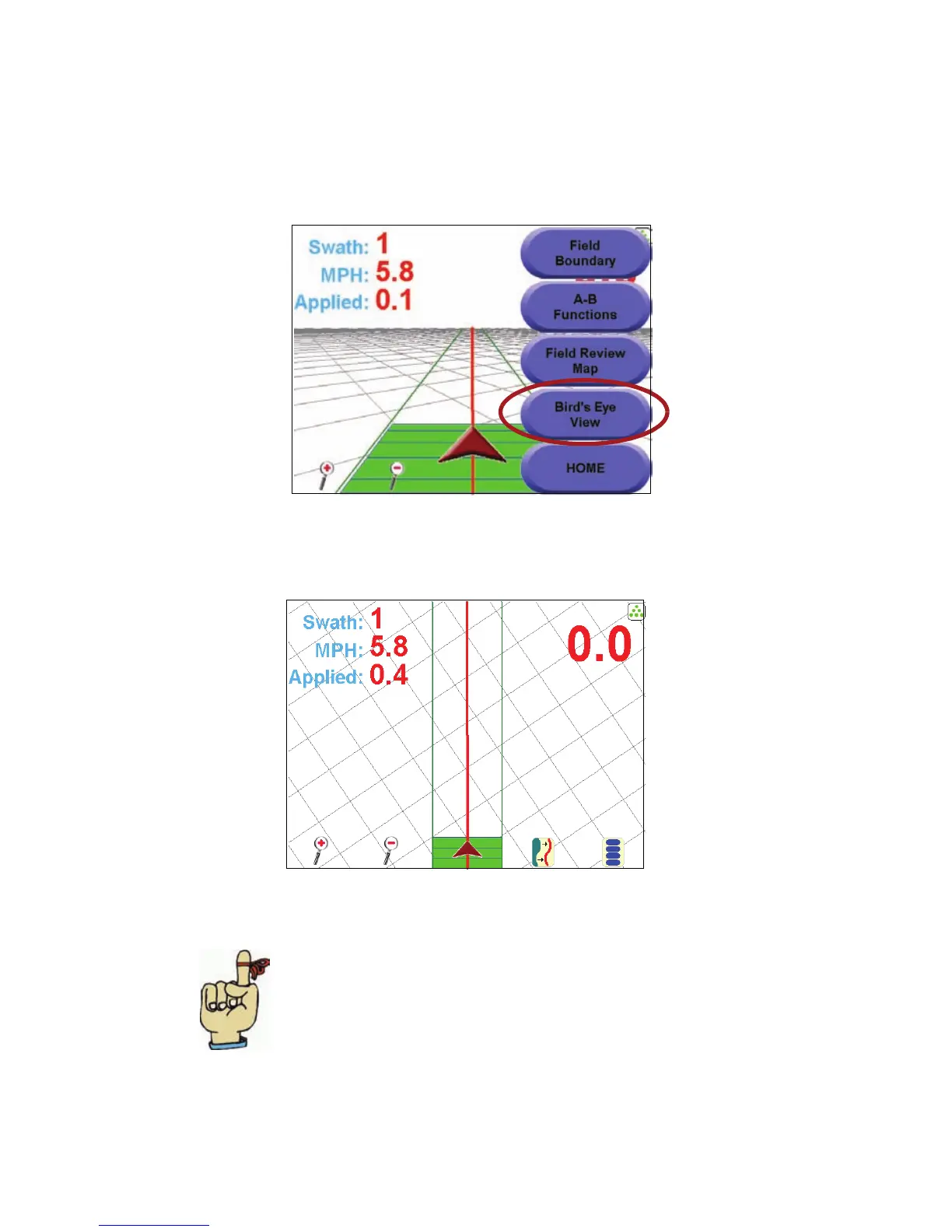50
Birds Eye View
The ‘Birds Eye View’ screen displays an overhead view of your vehicle and
swathing pattern for the job you are working on.
1. While in a job, touch the ‘Menu’ button. The menu button expands.
Touch the ‘Birds Eye View’ button.
2. The ‘Birds Eye View’ screen displays, showing the field and vehicle
from an overhead view.
Helpful Hints: To change back to the default view
(called the Down Field View), touch the ‘Menu’
button again, then select ‘Down Field View’ .
