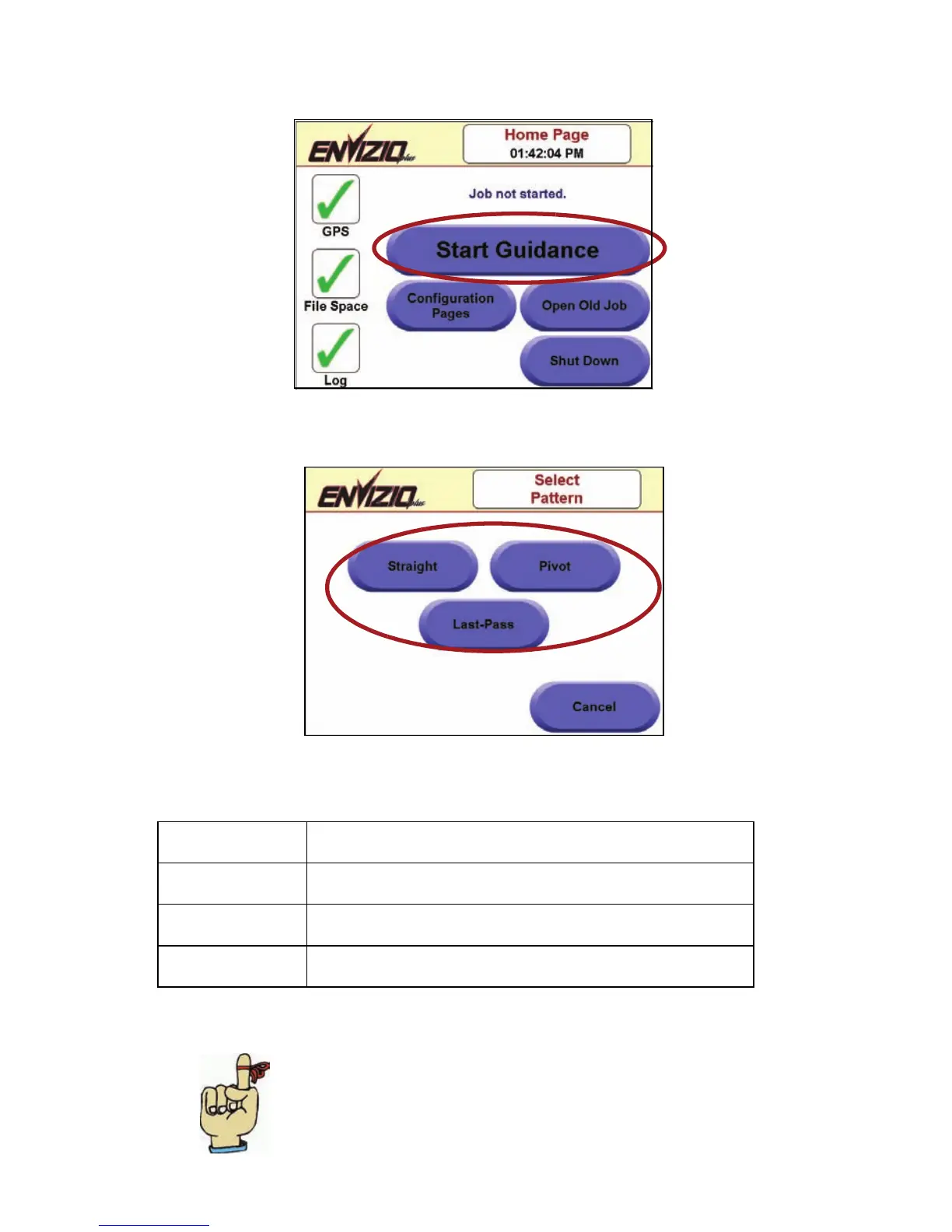8
Starting Guidance
1. From the Home Screen, touch ‘Start Guidance’.
2. Touch one of the three available patterns (see the table below for
pattern descriptions).
Pattern Description
Straight A straight A-B line pattern for parallel guidance.
Pivot A 360 degree (or circle) pattern.
Last Pass Guidance based on the last nearest pass driven.
Helpful Hints: The Envizio Plus system will allow you
to save up to 100 A-B Lines. See the ‘Saving an A-B
Line’ section for more information.
