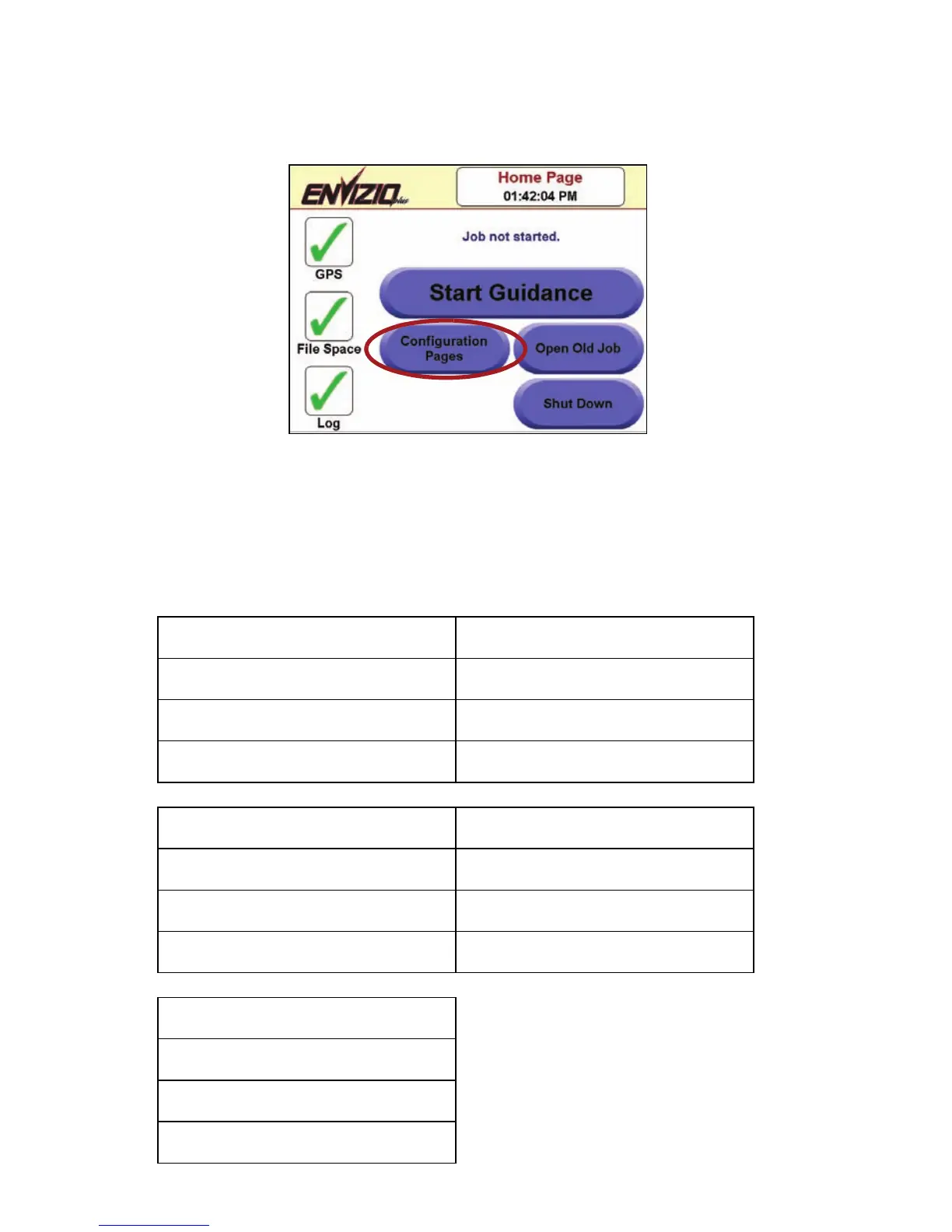22
Configuration Pages
From the Configuration Pages screen, you can configure many components
of the Envizio Plus system. To get to the Configuration Pages screen, touch
the ‘Configuration Pages’ button on the Home screen.
There are five Configuration Pages with different options. To get to each of
the Configuration options, navigate through the Configuration Pages by
touching the ‘Next’ button. When you would like to configure an option,
touch the option. Below is a list of configuration options that appear on each
page:
Configuration Page 1 Configuration Page 2
Swath Configuration Boom Control
Boom Configuration Navigation Screen Background
Lightbar Configuration File Management
Configuration Page 3 Configuration Page 4
Install Program Update Adjust Brightness
Timezone Settings Select Language
Display Units Demo Mode
Configuration Page 5
Guidance Page Smoothing
TM1 Tilt Sensor
