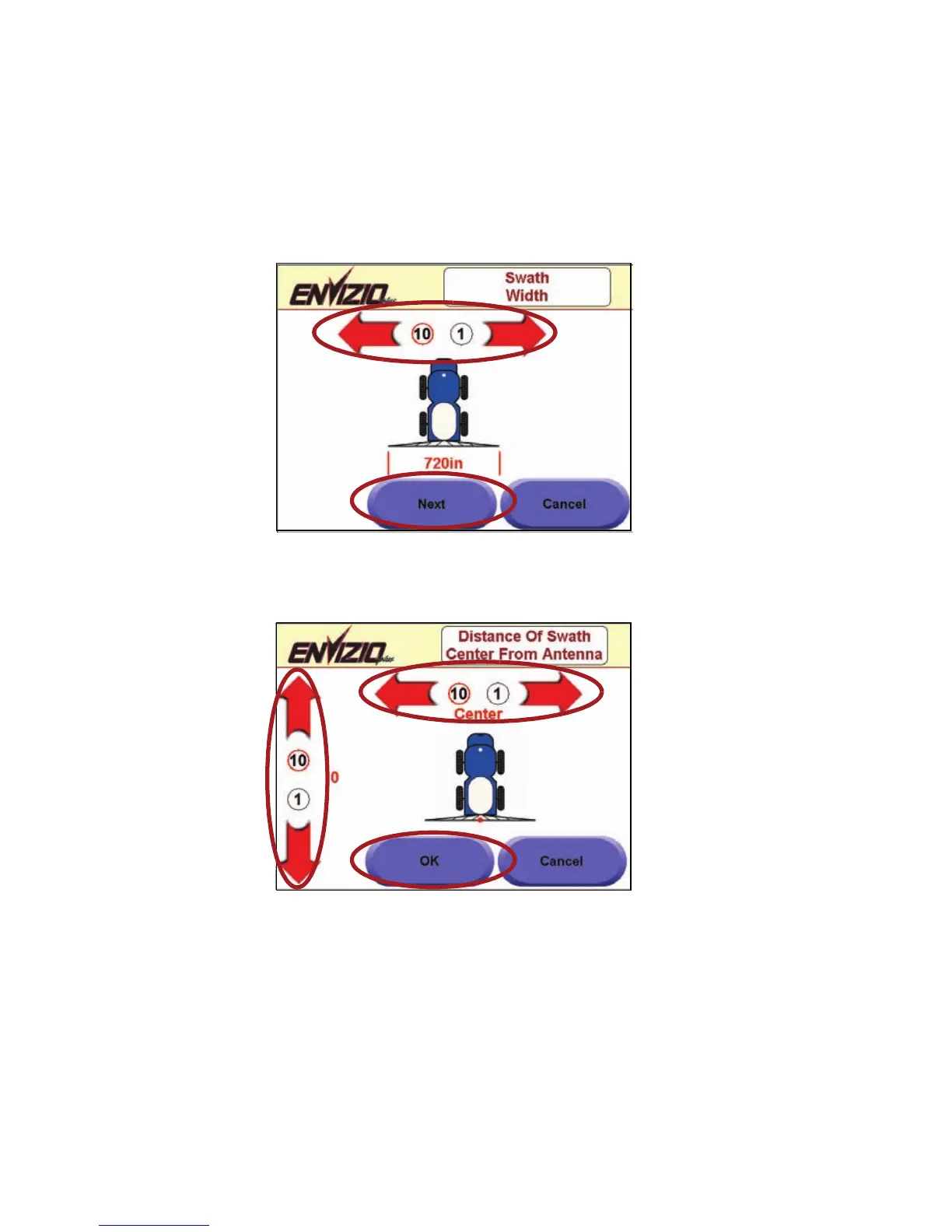23
Swath Configuration
Use this screen to change/set the swath width:
1. From the ‘Configuration Page 1’, touch the ‘Swath Configuration’
button.
2. The ‘Swath Width’ screen displays. Press either the ‘10’ or the ‘1’ and
then the right or the left red arrow to either increase or decrease the
swath width by increments of 10 or 1. After you have set the desired
number, touch ‘Next’.
3. The Antenna Position screen displays. Use the red arrows to set the
position of the antenna and press ‘OK’ when finished.
