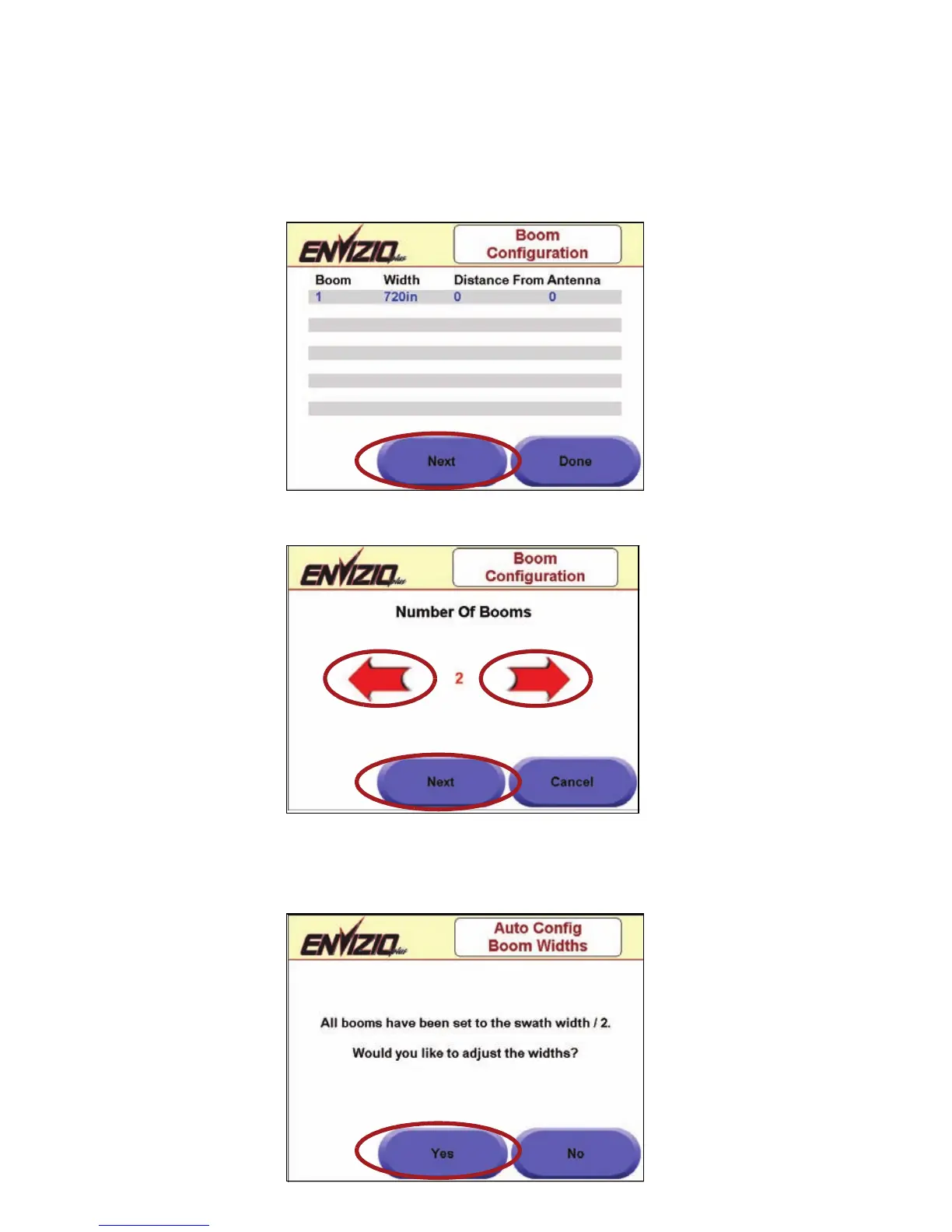24
Boom Configuration
Use this screen to change/set the number of booms. This position should be
set in relation to the application point (left/right and fore/aft).
1. From the ‘Configuration Page 1’ screen, touch the ‘Boom
Configuration’ button. The ‘Boom Configuration’ screen displays,
showing the current boom setup. Press Next.
2. Use the red arrows to select the number of booms. Press Next.
3. To auto configure the boom widths, press Yes.
4. The Auto Config Boom Widths screen displays. To adjust the width
to something other than what they were auto-configured to, press Yes.
