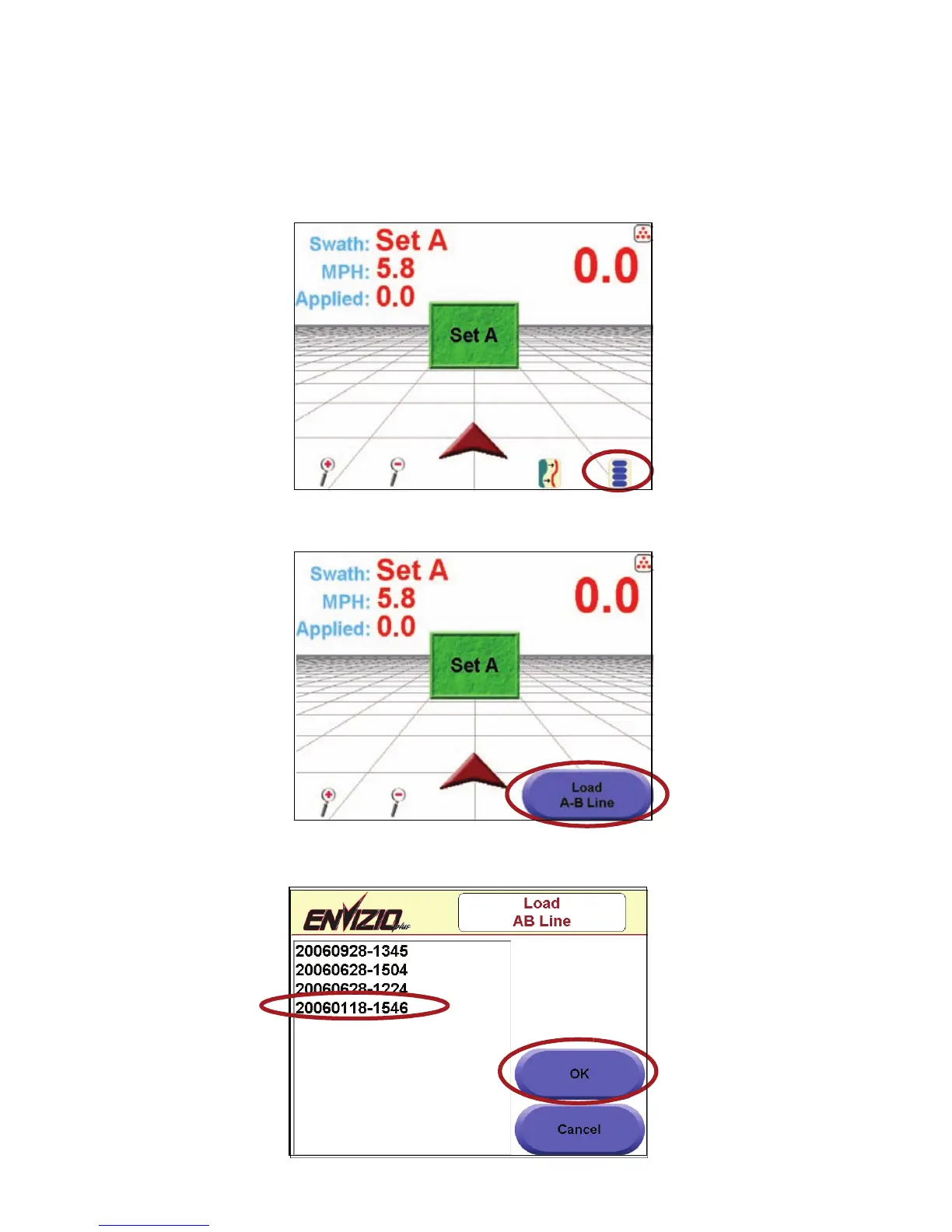21
Loading an A-B Line
If you have a saved A-B line, you can open it for use at a later time. To load
a saved A-B line:
1. After you have either started a new straight job, reset an A-B line, or
loaded a previous job, touch the ‘Menu button’.
2. Touch the ‘A-B Functions’ button.
3. Touch ‘Load A-B Line’.
4. The ‘Load A-B Line’ screen displays. Select a saved A-B line from the
list and touch OK.
5. The A-B Line is now loaded for the current job.