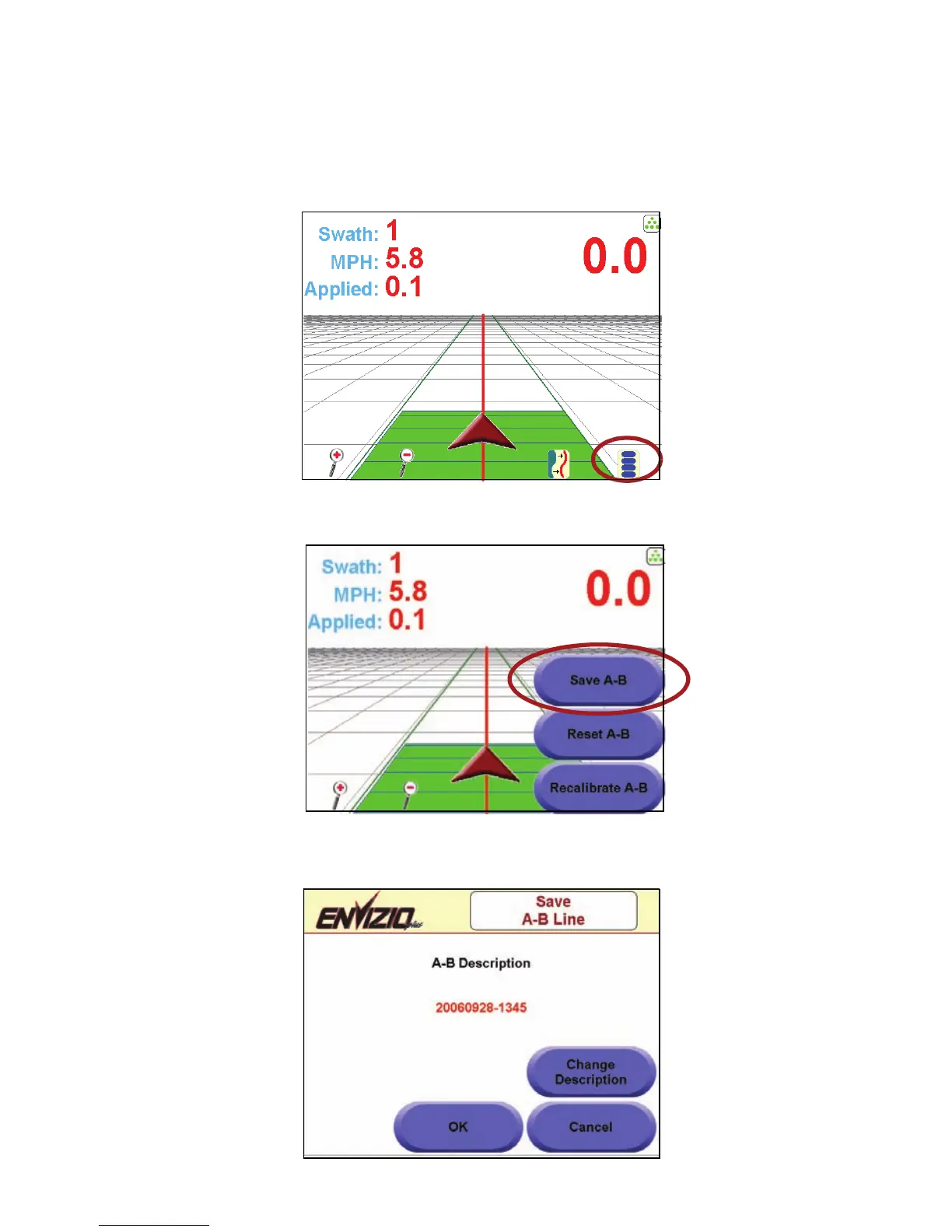20
A-B Lines
Saving an A-B Line
After you set an A-B line, you can save it to memory for later use. To save an
A-B line:
1. After you have set the A-B line, touch the menu button.
2. Touch the ‘A-B Functions’ button.
3. Three options display. Touch ‘Save A-B’.
4. The ‘Save A-B Line’ screen displays. Press OK to keep the default
name the system has given this line, or touch ‘Change Description’ to
type in your own name for the line and then touch OK.
5. The line is now saved and can be used at a later time.
