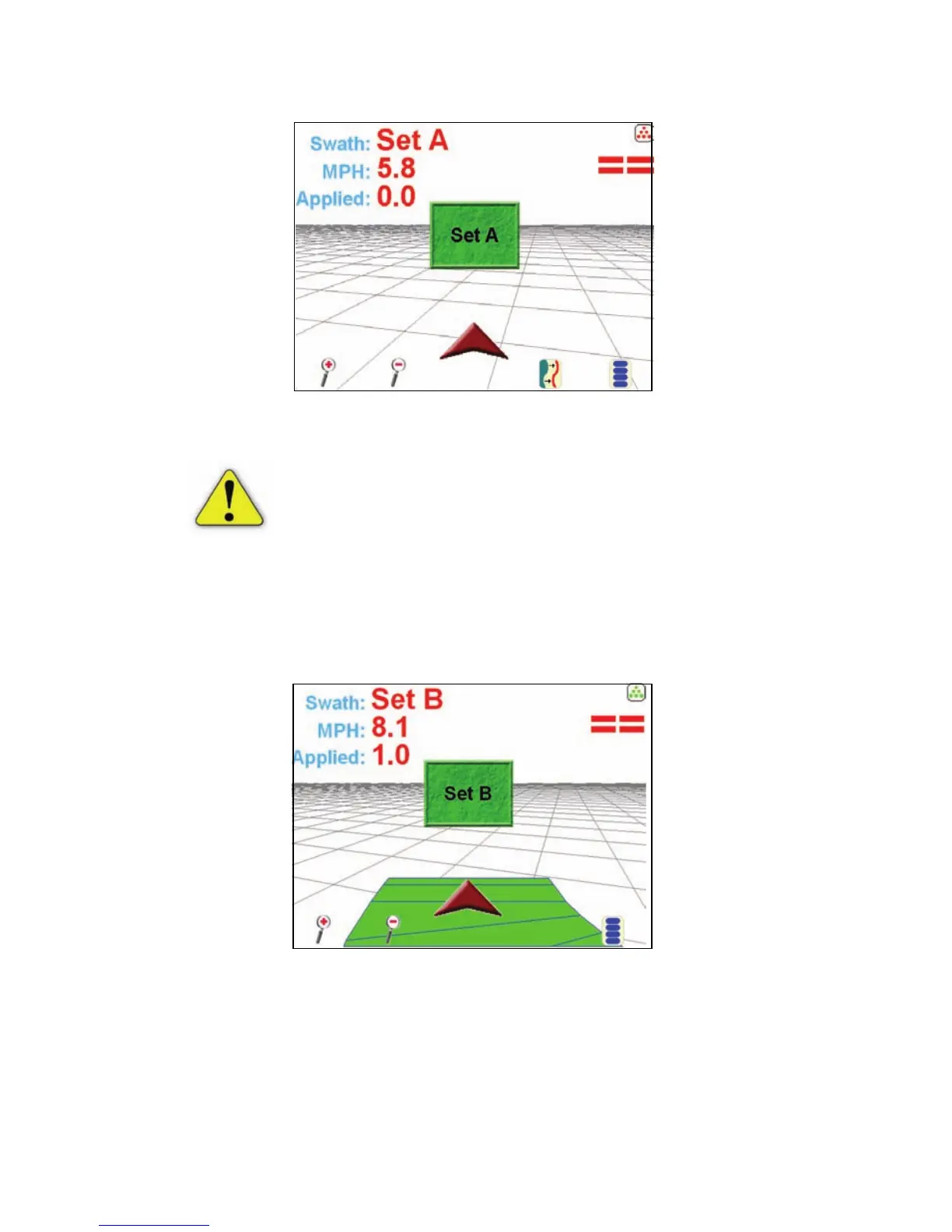17
6. You will now need to set Point A so that the system knows where the
starting point in your circle is located. When you are ready to set Point
A, touch the green ‘Set A’ box on the screen.
7. You will now need to set Point B. When you are ready to set Point B,
touch the green ‘Set B’ box on the screen.
8. The guidance lines will now display to the inside of the circle or arc that
you just set.
Important: Currently, this pattern does not require
that a complete pivot pass be driven in order to
generate guidance, but the further you drive before
setting Point B, the more accurate the guidance
will be.