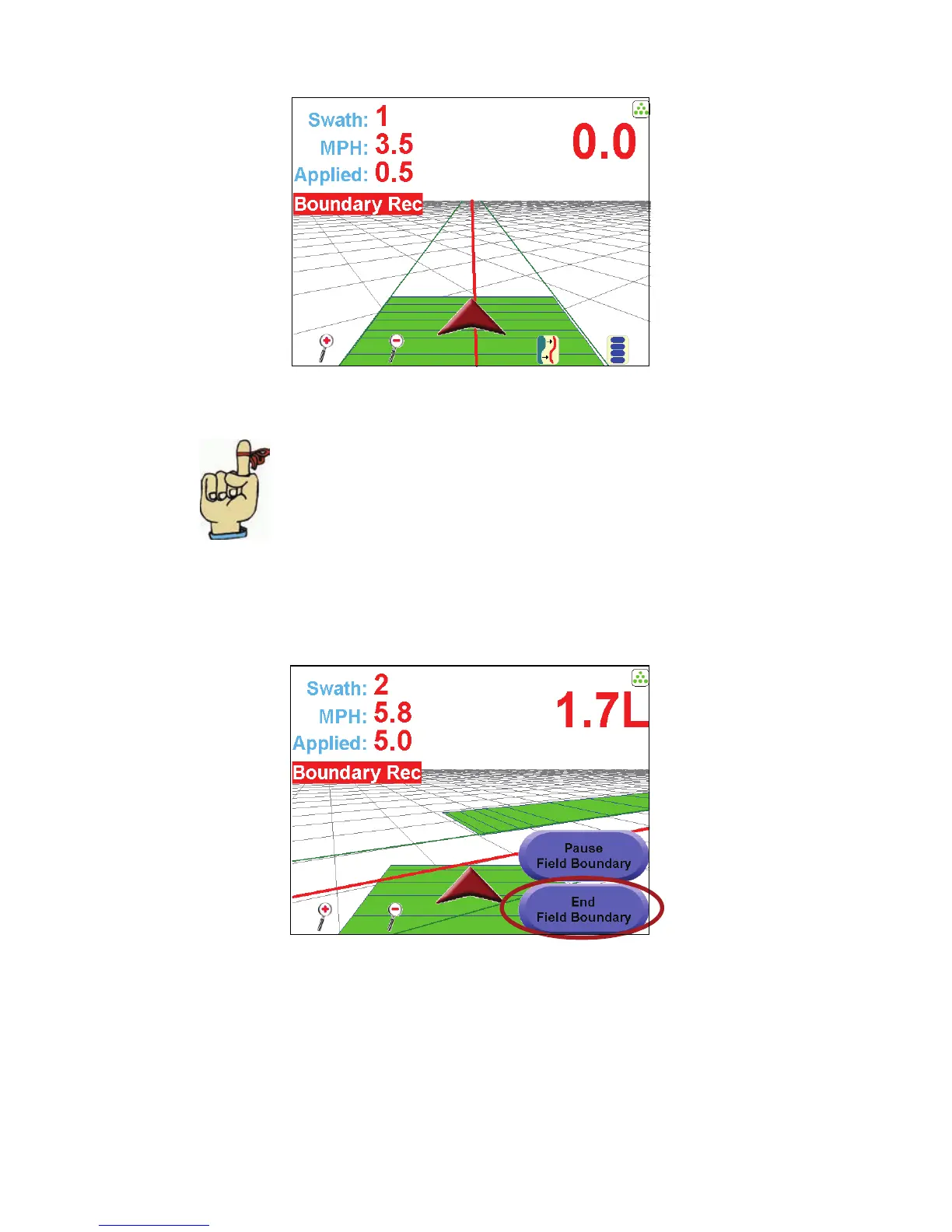53
2. Touch ‘Record Field Boundary’. A red box with ‘Boundary Rec’
appears, indicating that the system is recording the boundary.
3. When you have driven to the end of the boundary for the field, touch the
‘Menu’ button, ‘Field Boundary’, then ‘End Boundary’, as shown
below.
4. The Field Boundary will be saved as same name as the job.
Helpful Hint: The on-screen painting does not
have to be on to make a field boundary as it did in
previous versions.
