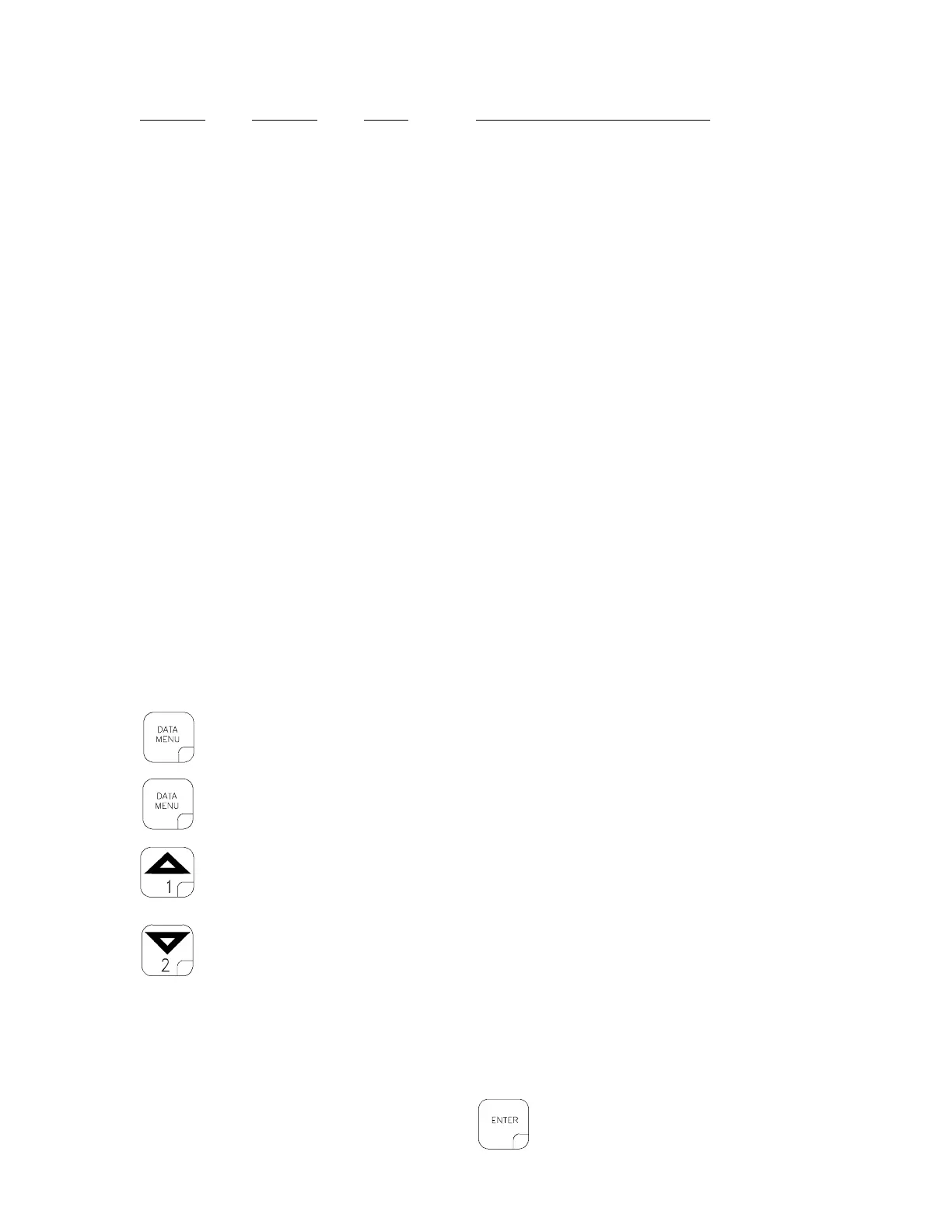23
DISPLAY SCREEN
PROD 1 PROD 2 DATA FEATURE and DESCRIPTION
ALr FE 1 on FLOW ERROR PRODUCT 1
Turns alarms ON or OFF for flow error in Product 1.
ALr FE 2 on FLOW ERROR PRODUCT 2
Turns alarms ON or OFF for flow error in Product 2.
MISCELLANEOUS SCREENS
MiSC diSP on DISPLAY SMOOTHING ON/OFF
Turns display smoothing ON or OFF. Selecting dis-
play smoothing ON means the RATE window dis-
plays target rate when actual rate is within a percent-
age of target rate. The third digit of VALVE CAL
determines this percentage.
MiSC AG 1 oFF AGITATOR PRODUCT 1
Turns agitator ON or OFF for Product 1.
MiSC AG 2 oFF AGITATOR PRODUCT 2
Turns agitator ON or OFF for Product 2.
MiSC APh 0 AREA/HOUR
Displays area per hour.
1) Definition of Data Menu Key:
Depressing this key displays the selected Data Menu category in the PROD 1
display.
Depressing this key again increments through the Data Menu categories ("SPr",
"GPS", "dAtE", etc...) in the PROD 1 display.
Depressing this key (after desired category is shown in PROD 1 display) toggles up
through desired features within a category. Selected feature is shown in the PROD
2 display.
Depressing this key (after desired category is shown in PROD 1 display) toggles
down through desired features within a category. Selected feature is shown in the
PROD 2 display.
SERIAL PORT SCREENS
2) CONSOLE DATA PRINTOUT
a) PROD 1 display will show "SPr". PROD 2 display will show "Prn". DATA display will show
"bEGn" (Print Field Begin).
1) To Print Field Begin, depress .