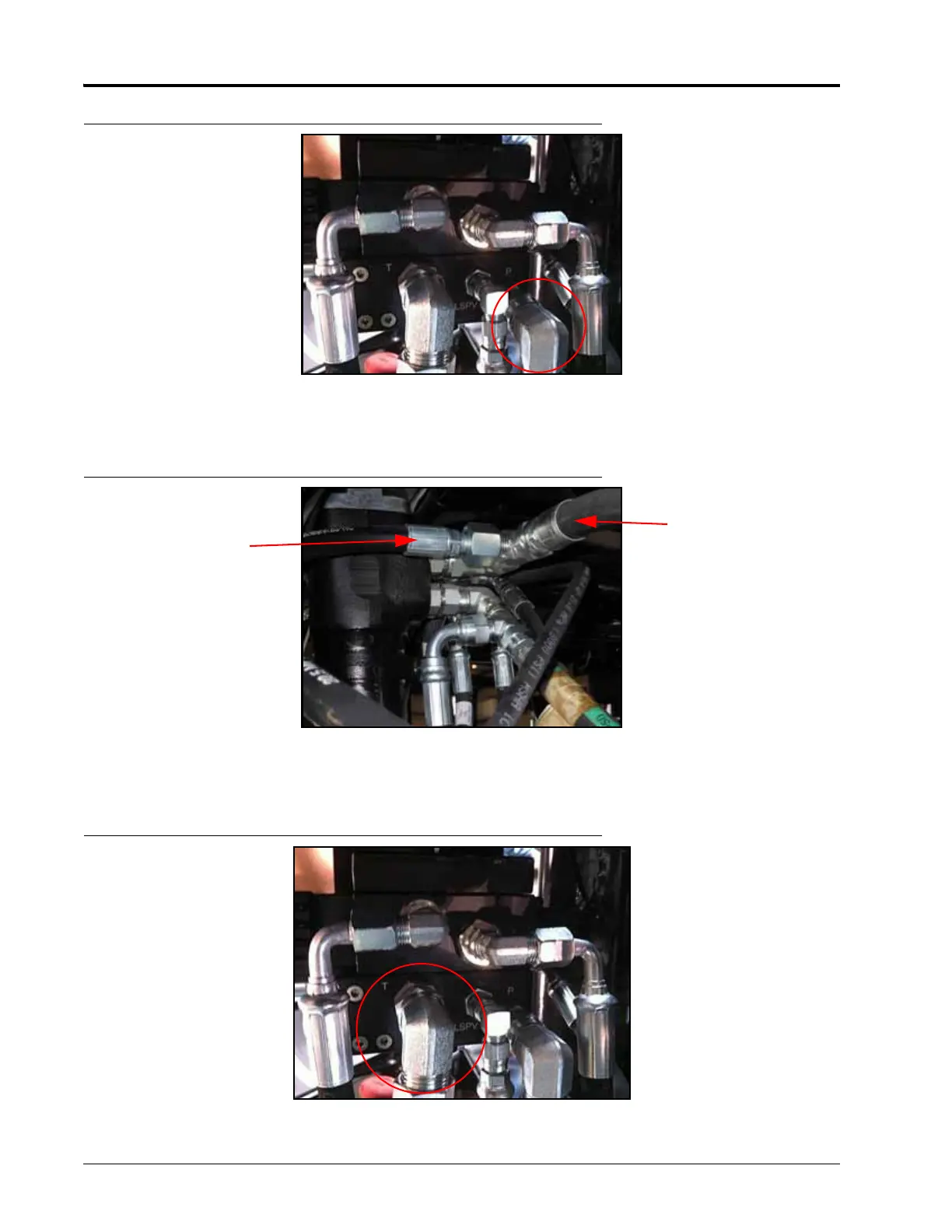CHAPTER 3
18 RBR Enterprise Vector 300 LS/Venturi LS RS1/HDU Installation Manual
FIGURE 12. Pressure Hose Installed on Steering Valve
3. Connect the straight end of the installed hydraulic hose to the fitting installed in Port P of the steering valve (P/
N 334-0003-088).
FIGURE 13. Tank Hose Installed on Steering Orbital
4. Remove the cap from the tee fitting installed in the pressure port (upper-left corner) of the steering orbital.
5. Install the -12 JIC end of the supplied hydraulic hose (P/N 214-1000-959) in the open port of the tee fitting.
FIGURE 14. Tank Hose Installed on Steering Valve
6. Connect the -10 JIC end of the installed hydraulic hose to the fitting installed in Port T of the steering valve.
Installed Tank Hose
(P/N 214-1000-
959)
Machine’s Tank
Hose