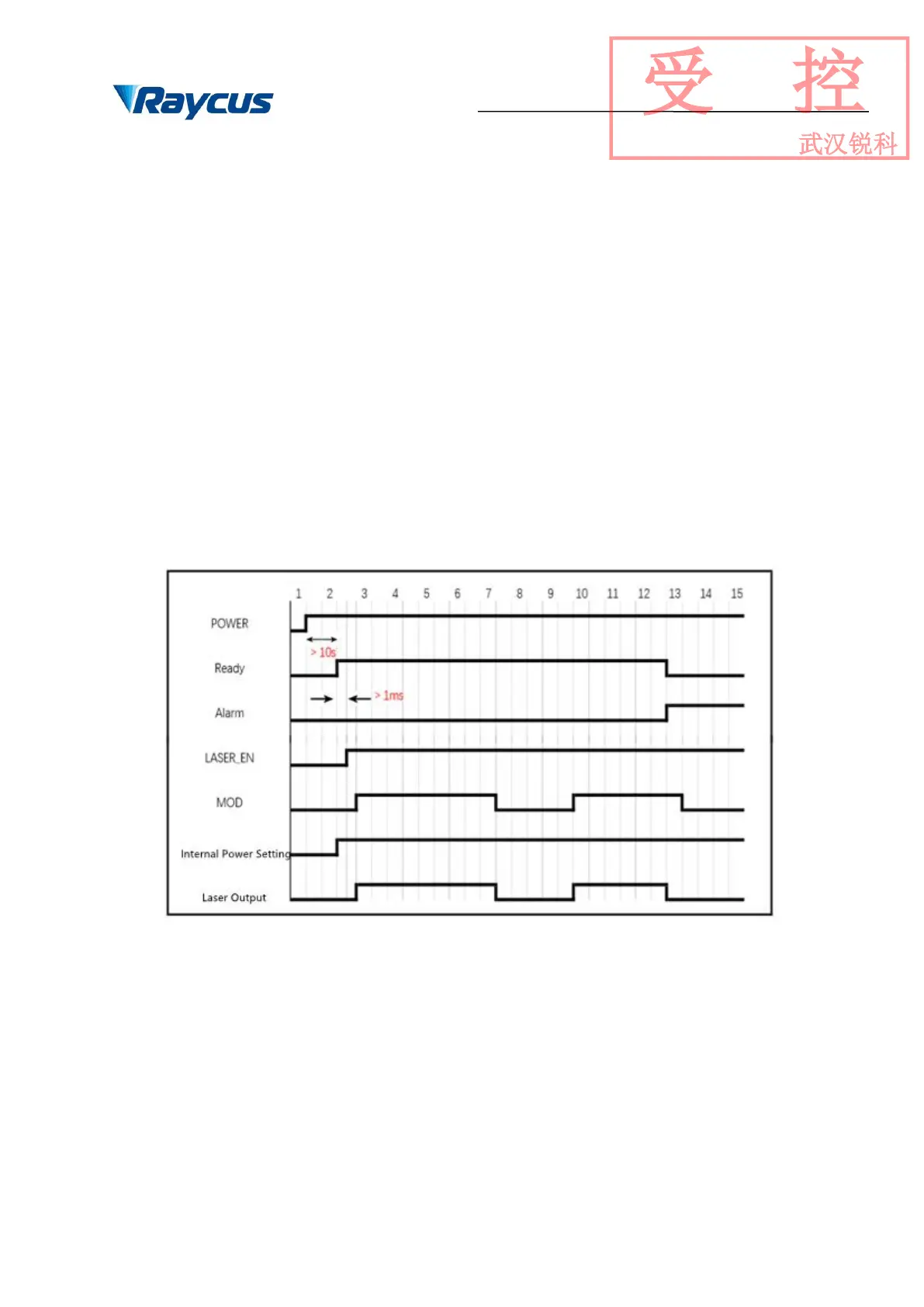Wuxi Raycus Fiber Laser Technologies Co., Ltd.
User Guide of Raycus 500W~2000W laser
26
4.7.2 External RS232 ModeOperation Procedure
a) Turn key switch anti-clockwise to ‘REM’ position (or turn key switch to ‘OFF’,
Short-circuit PIN1 and PIN2 in ‘SERVICE’ port. Then ‘Power’ indicator light is on.
b
)
Wait 10s, The internal circuit initialization phase is complete.
c
)
Setting frequency, duty ratio and the percentage of power by upper computer software.
d
)
The external MOD interface provides modulating signal for the lase.
e
)
Enable the laser to emit laser light through one of the following ways
:
1
)
PIN 6 and PIN 9 of the DB25 control interface is applied to 24V. – laser enable signal.
2
)
The upper computer software sends enablesignal. – laser enable signal.
3
)
Press ‘Laser’ button on the front panel. – laser enable signal.
4.7.3 The Sequence Diagram of External Control RS232 mode
Figure 17Control Sequence Diagram of CW Pattern in External Control RS232 Mode