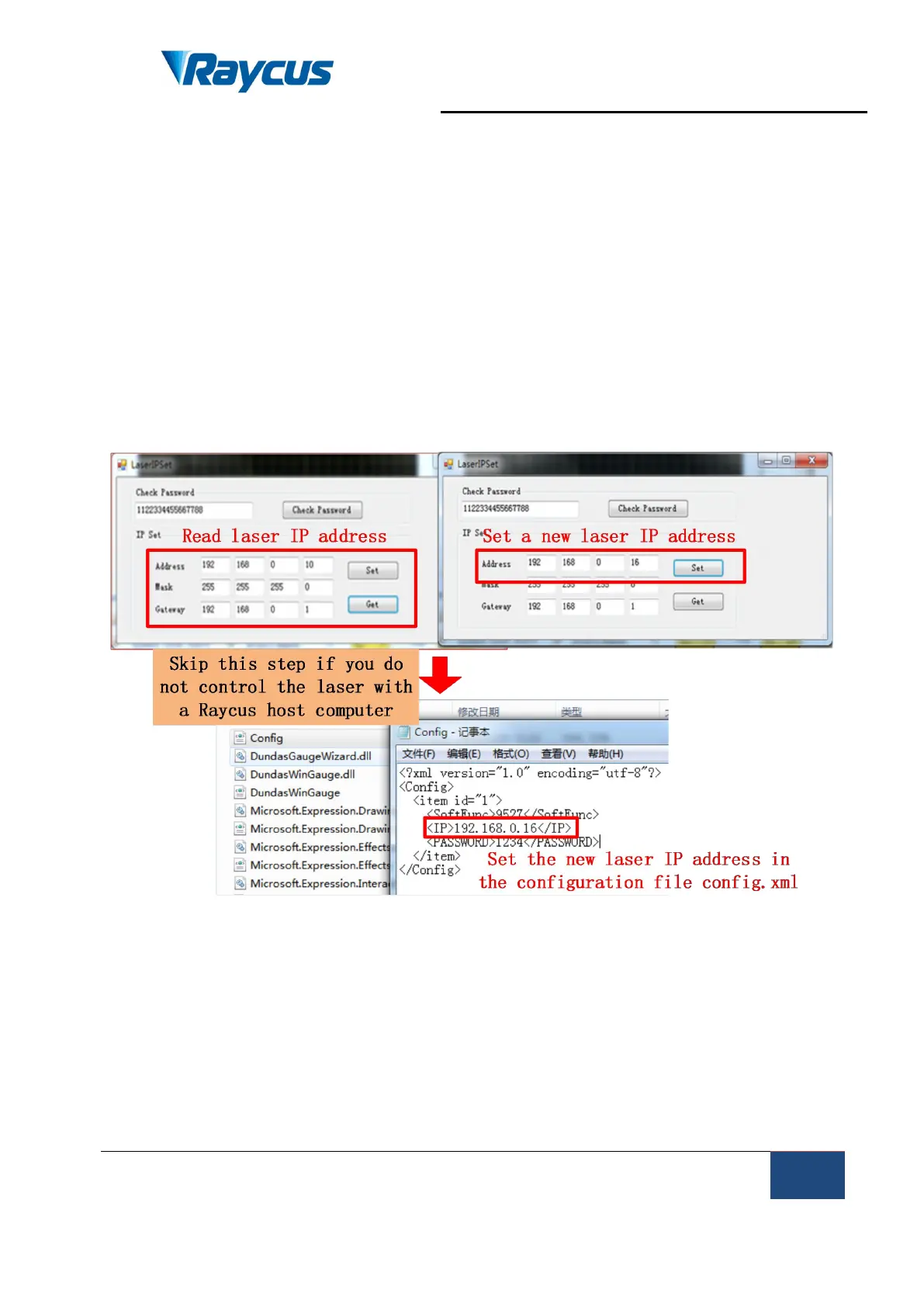Wuhan Raycus Fiber Laser Technologies Co., Ltd
User Guide of 1000W CW laser
Raycus User Guide |
Using the Product
open the laser configuration file config.xml, and write the newly set IP address of
the laser; if you do not use the upper computer of Raycus, please directly enter the
fourth step;
Fourth Step: Configure the Ethernet network connection on the PC side, select
"Use the following IP address:", and manually assign the IP address. The PC side
IP address must be on the same network segment as the laser IP address, and
assign a subnet mask address. The default is 255.255.255.0. Click the "OK" button
to confirm the settings and exit.