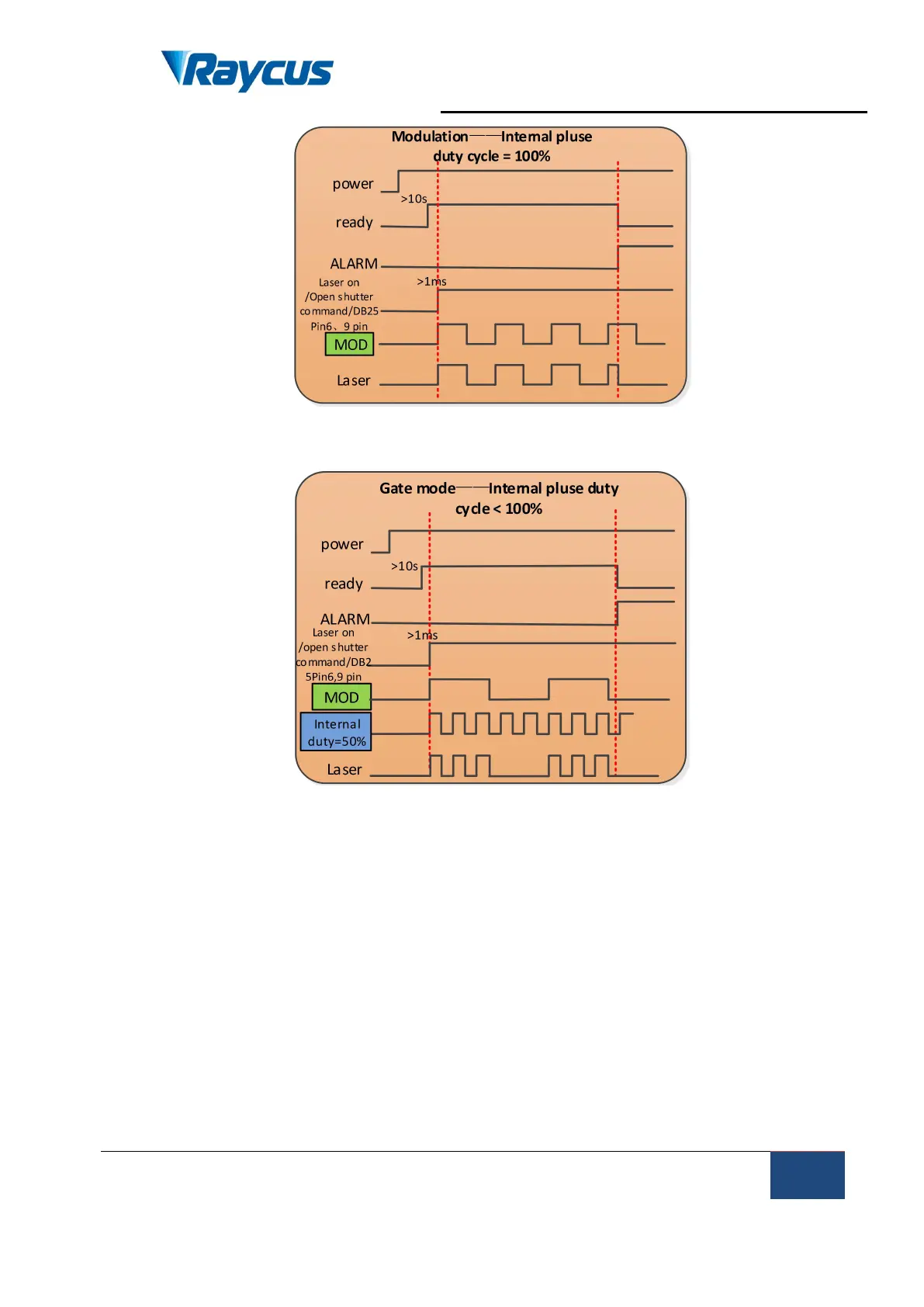Wuhan Raycus Fiber Laser Technologies Co., Ltd
User Guide of 1000W CW laser
Raycus User Guide |
Using the Product
Figure 15 Modulation—sequence diagram
Figure 16 Gate mode –sequence diagram
4.7.6 Red Light Control
Turn on the rocker switch, the green "POWER" indicator light is on, wait for
20s, the laser enters the red-light external control mode, and a high level of 5-24V
is given before the 17-20 pin. If red light internal control is selected on the host
computer, you can use the host computer to click "red light on" to turn on the red
light.
