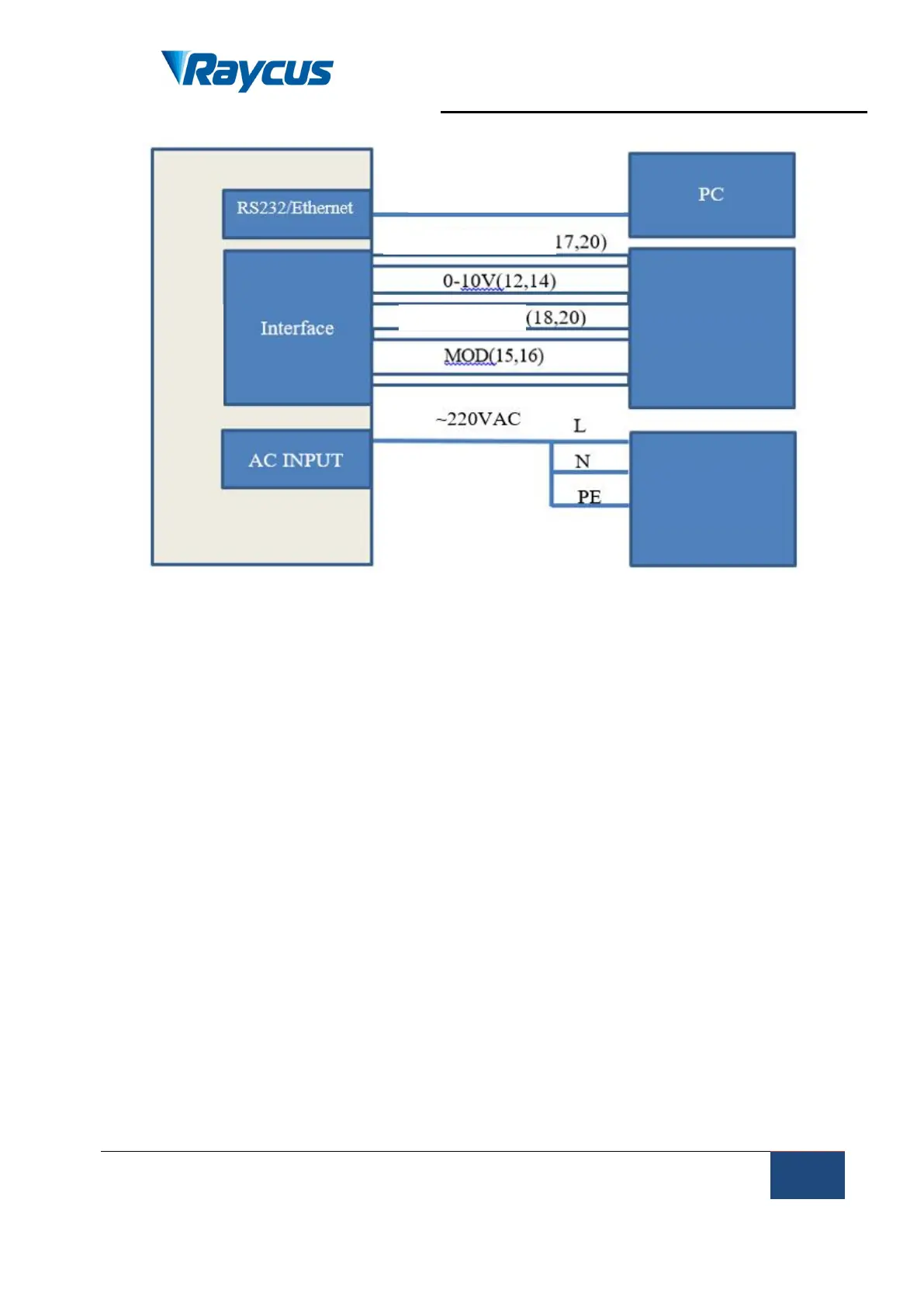Wuhan Raycus Fiber Laser Technologies Co., Ltd
User Guide of 1000W CW laser
Raycus User Guide |
Using the Product
Figure 12 Wiring diagram in AD mode
4.7.2 Stand-alone mode (internal control mode) (connect 4.6 in sequence)
1) Turn on the rocker switch, and the panel "power" indicator light is on
2) Wait for 20s, internal main control board circuit initialization is
completed.
3) Turn off all external control mode of the laser (turn off external control of
red laser, external light emitting enable, external AD and modulation
mode )
4) Set the power of the laser (the laser power is to be set by 0-10V analog
quantity, when the AD mode is on; and to be set by the serial port or
Ethernet, when the AD mode is off).
5) Turn on the laser enable
External red laser control
RS232 or Ethernet Connector
