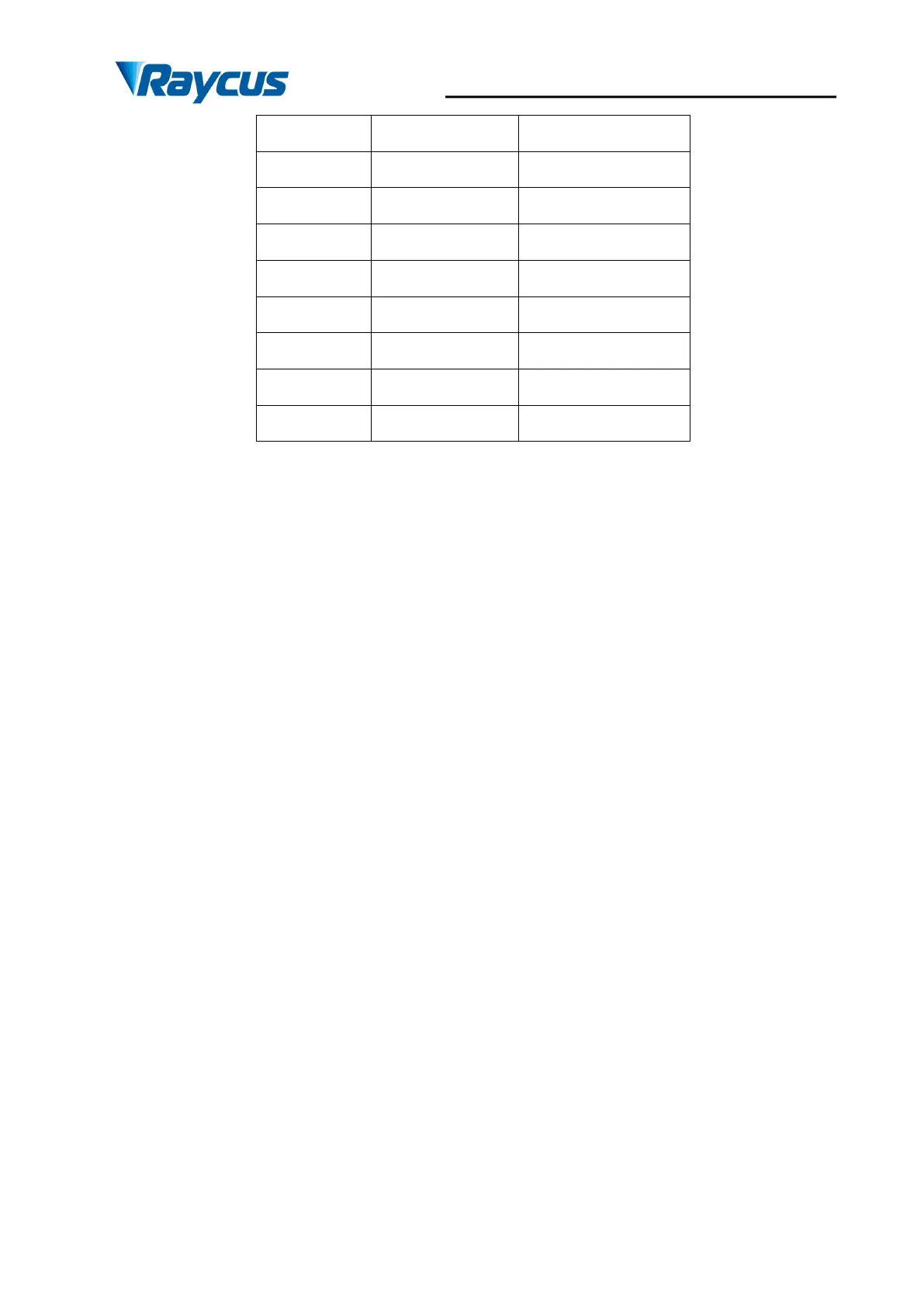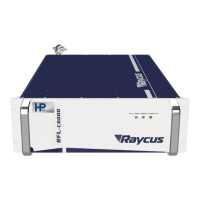Wuhan Raycus Fiber Laser Technologies Co., Ltd.
User Guide of RFL-C100~RFL-C2000S
32
For better communication stability, recommend to use this interface first.
The steps of Ethernet connection:
Step 1: Open the Raycus PC software, click "Session→RS232 (or Ethernet)" to make the
PC communicate with the laser, and then click "Tool→Laser IP Set" to enter the laser IP address
setting;
Step 2: The default password is "1122334455667788". After the verification is passed, read
or set the new laser IP address.
Step 3: If you use the Raycus PC software to control the laser, you need to find the folder
where the PC software is located, open the laser configuration file “config.xml”, and write the
newly laser IP address. If you do not use Raycus software, please go to the step 4;
Step 4: Configure TCP/IP, select "Use the following IP address:", manually assign an IP
address, and the IP address of the PC must be in the same network segment as the laser IP
address, and assign a subnet mask address. The default is 255.255.255.0, click the "OK" button
to confirm the settings and exit.