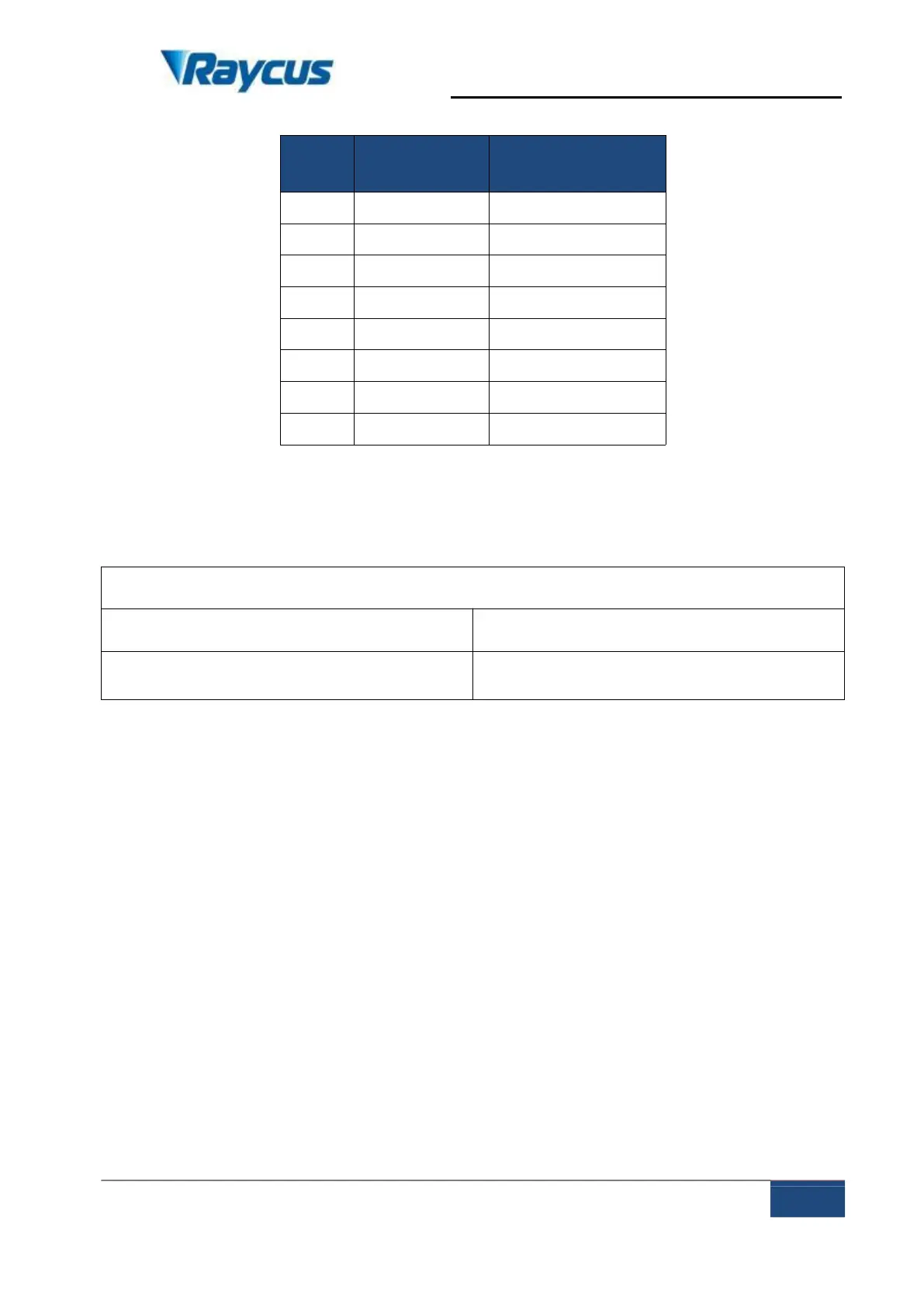Wuhan Raycus Fiber Laser Technologies Co., Ltd
User Guide of Global Version 2000 W CW laser
Raycus User Guide | Using the Product
Table 11 Ethernet interface pin definition
If conditions permit, please use this interface first to get better communication
stability.
Ethernet connection steps:
Default IP address of the laser
IP Configuration:
Step 1: Open "Local Area Connection" on your computer and click
"Properties";
Step 2: Select "Internet" protocol version 4 (TCP/IP4);
Step 3: Click the "Properties" button;
Step 4: Select "Use the following IP address:" to manually assign IP
addresses;
Step 5: Assign the IP address 192. 168.0.x (x cannot be 10 because
1 92.168.0.10 has been assigned to the laser), and then assign the subnet mask
address, which is 255.255.255.0 by default;
Step 6: Click "OK" to confirm the setting and exit. See Figure 9 for details.
