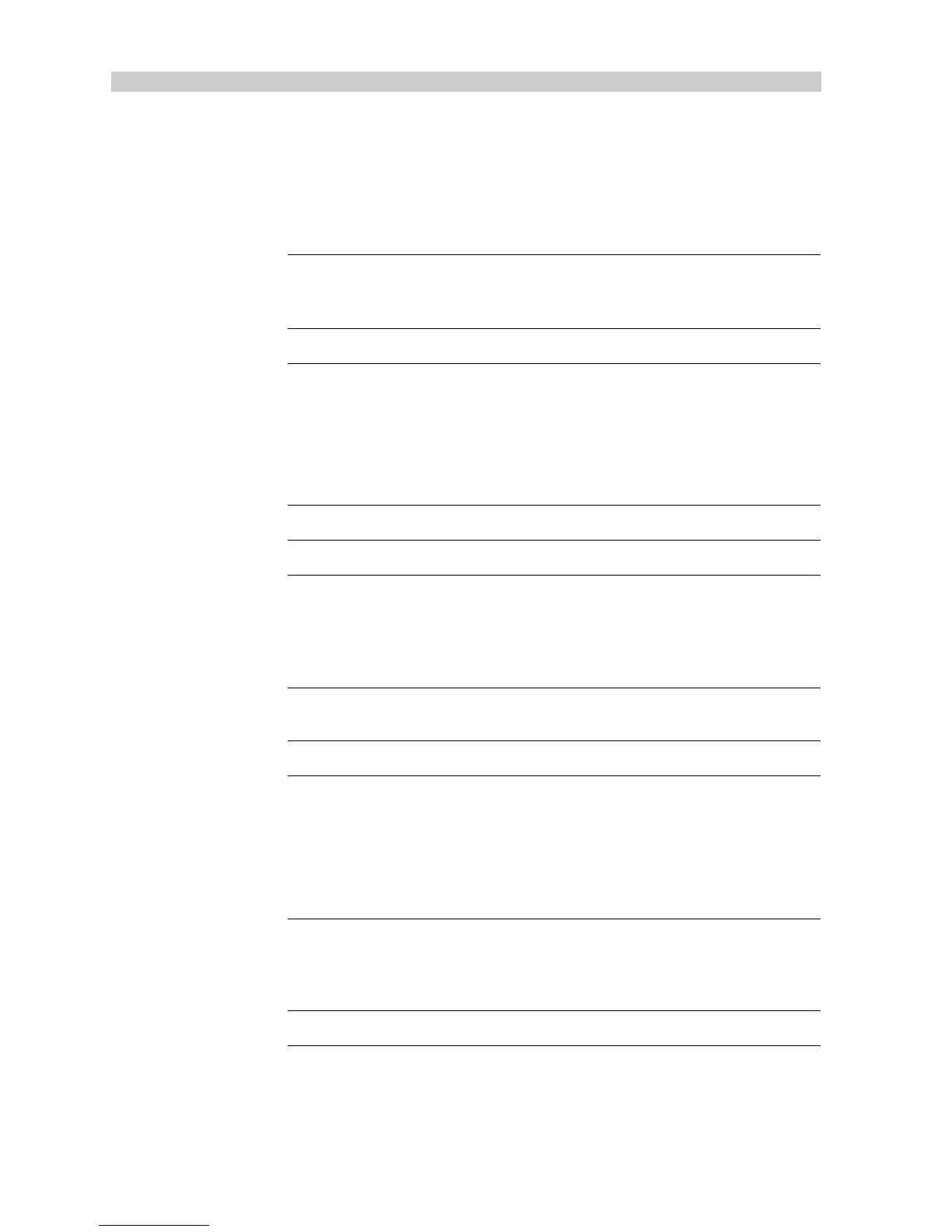88
Type 100/300 Operation and Installation Handbook
Note:
If Auto Adapt is not selected manual adjustment of rudder gain is
normally required when going from Northerly to Southerly headings or vice
versa. Failure to do so can lead to poor course keeping.
The settings available are as follows:
Range 0: Off
1: North
2: South
Default setting 1: North
81004-29
Latitude
Latitude is used to compensate for Northerly/Southerly headings errors.
The settings available are as follows:
Range 0 to 80 degrees
Default setting 0 degrees
81004-30
Wind Trim
Wind trim varies the response of the autopilot in Vane mode.
Range
1 -- Fast response
2 -- Slow response
Default setting 1
81004-31
Response Level
This sets the response level when the pilot is switched on.
The settings available are as follows:
Range Level 1: Automatic sea state control
Level 2: Automatic sea state inhibit
Level 3: Automatic sea state inhibit
counter rudder
Default setting Level 1
