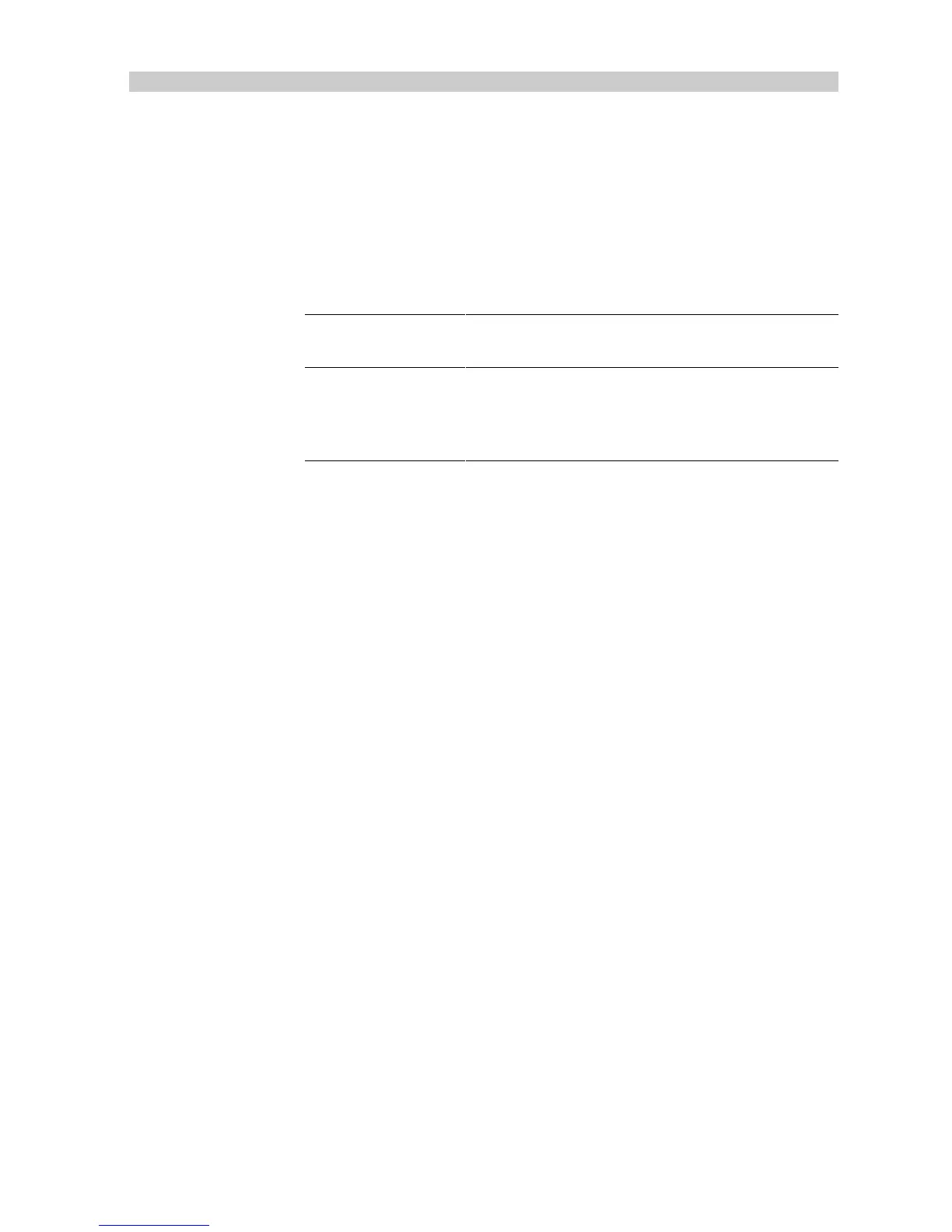Chapter 4: Calibration
89
Auto Release (manual override)
Auto Release provides emergency manual override, should it be neces-
sary, for example, to avoid an obstacle at the last moment. It is used with
an Autohelm stern drive actuator. For all other drive systems Auto release
should be turned off.
The settings available are as follows:
Range 0 = Off
1 = On
Default setting N/A (Displacement)
N/A (Semi displacement)
N/A (Planing)
1 (On) (Stern drive)
81004-33
4.4 Saving Calibration Mode
To exit calibration mode and save all changes, press and hold Track and
Display for 2 seconds.
Changes made to calibration settings can, while still in the calibration
mode, be cancelled by quitting as follows:
Press Standby.
