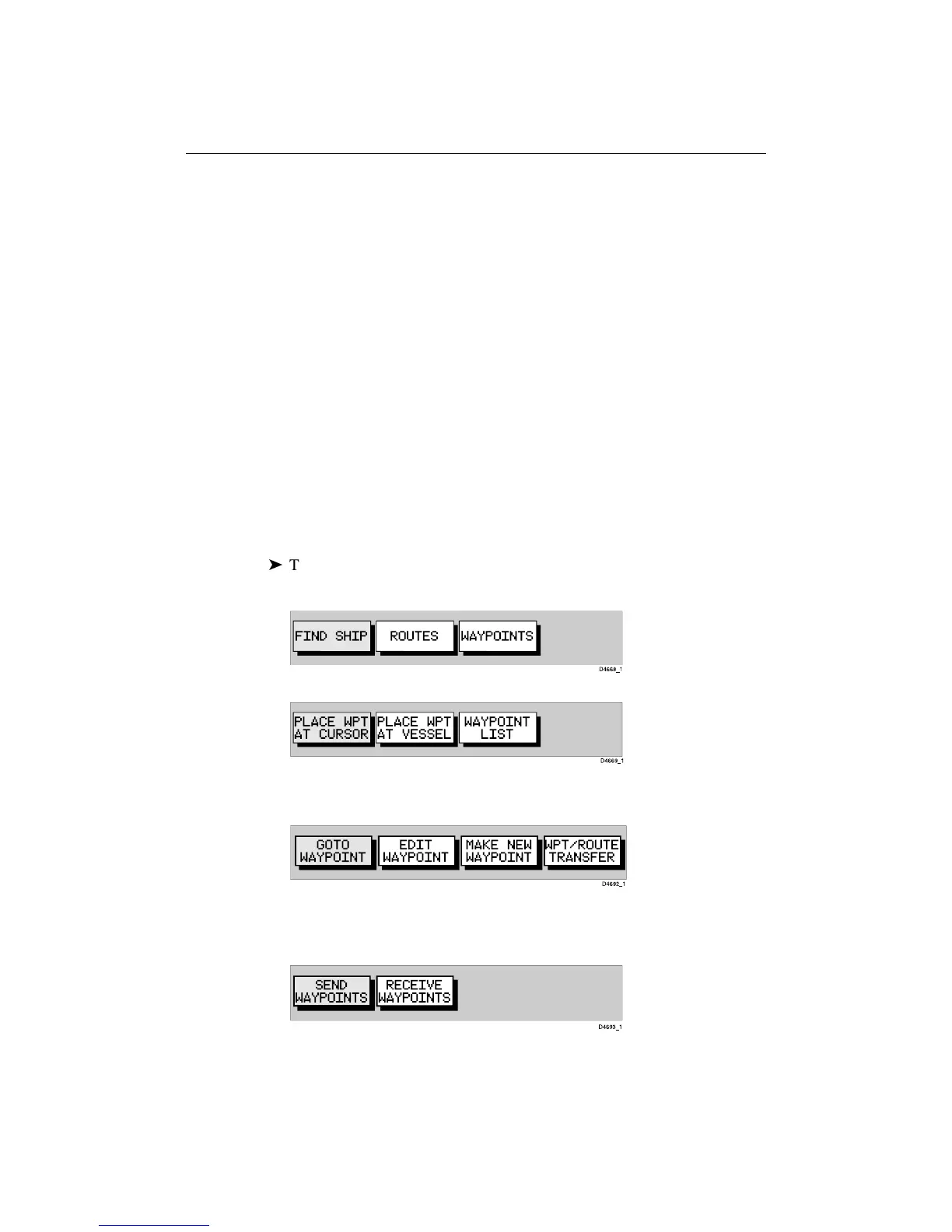3-26
RayChart 420/420D Chartplotter
3.6 Transferring waypoints and routes
Displayed waypoints
Waypoints and routes can be received and transmitted via NMEA, see also
Chapter 5, Section 5.4, Connecting to other equipment. The NMEA link could
be to a PC.
Managing database lists
The SEND WAYPOINTS function sends all waypoints in the Waypoint List
and all routes in the Route List. Sending the Waypoint List does not affect
current routes.
Note: Sending the Waypoint List includes waypoints in an unsaved route.
The RECEIVE WAYPOINTS function adds waypoints and routes received via
NMEA to the Waypoint List and Route List.
Note: Where multiple waypoints have the same position, the last waypoint sent
is the only one included in the Waypoint List.
ä
To send waypoints (and route lists):
1. From chart mode, press ENTER; the primary function bar is displayed:
2. Using trackpad up/down, select WAYPOINTS.
3. Select WAYPOINT LIST.
The Waypoint List is displayed, with its associated function bar:
4. Initiate receiving of waypoints on the NMEA compatible equipment.
5. Select WPT/ROUTE TRANSFER.
The waypoint transfer functions are displayed:
6. Select SEND WAYPOINTS and press ENTER; the text changes to
STOP SENDING.
