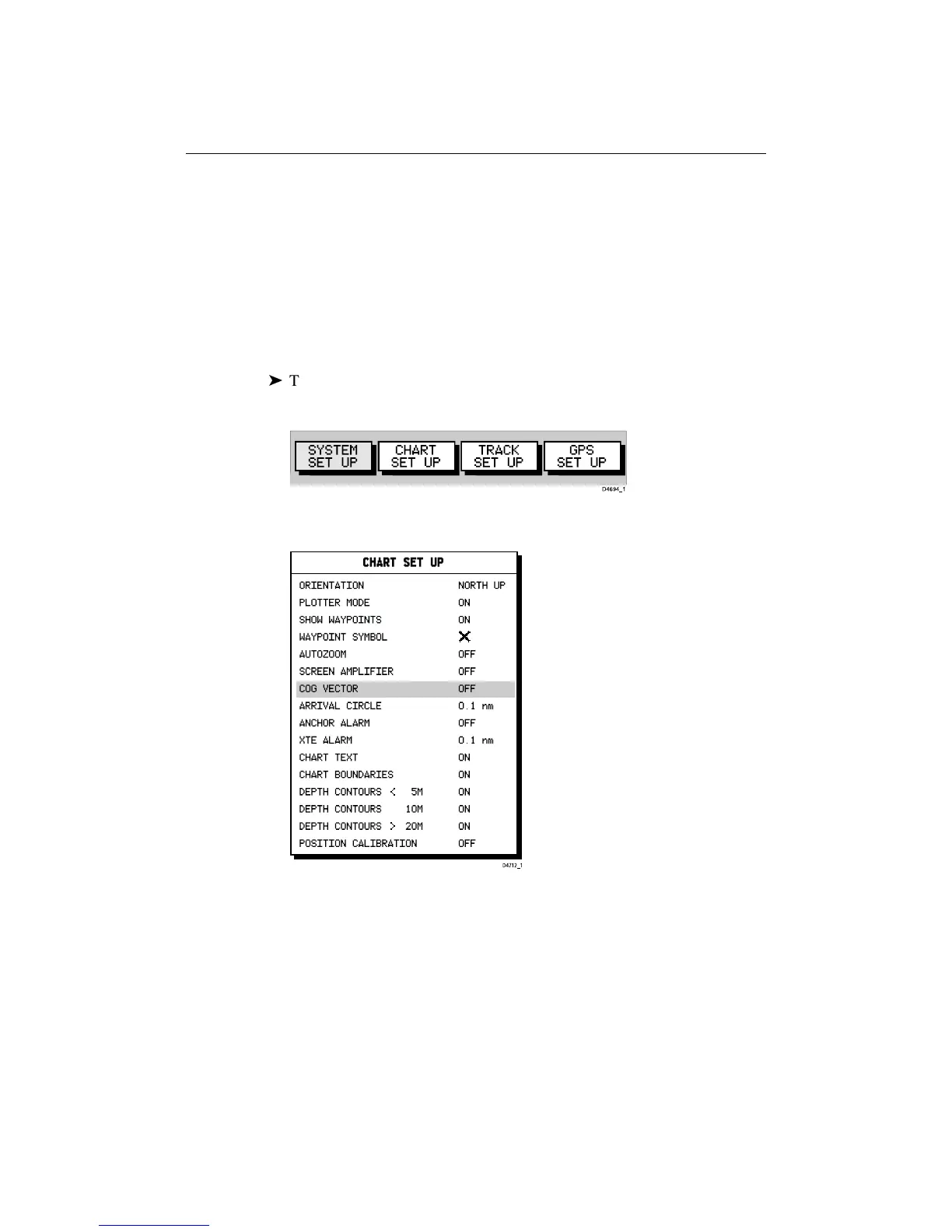Chapter 4: Setting Up the Chartplotter 4-5
The Default value is zero and the selected value is retained on power down.
If the simulator is switched OFF, the value is shown as dashes and no
adjustment is possible.
4.3 Chart set up parameters
The CHART SET UP function allows you to set up the chartplotter according
to your system configuration and your personal preferences.
ä
To set the Chart default parameters:
1. Press the PAGE key to display the SET UP functions:
2. Use the trackpad left/right to highlight the CHART SET UP function and
press ENTER to display the Chart Set Up menu:
3. Use trackpad up/down to highlight the required parameter, then use
trackpad left/right to select the required setting.
4. When you have reset the required values, press ENTER to clear the menu
and return to the set up function bar.
5. Press CLEAR to clear the function bar and return to the normal display.
Note: You can return all the settings to their original factory settings, if
required, by performing a factory reset as described in Chapter 6.