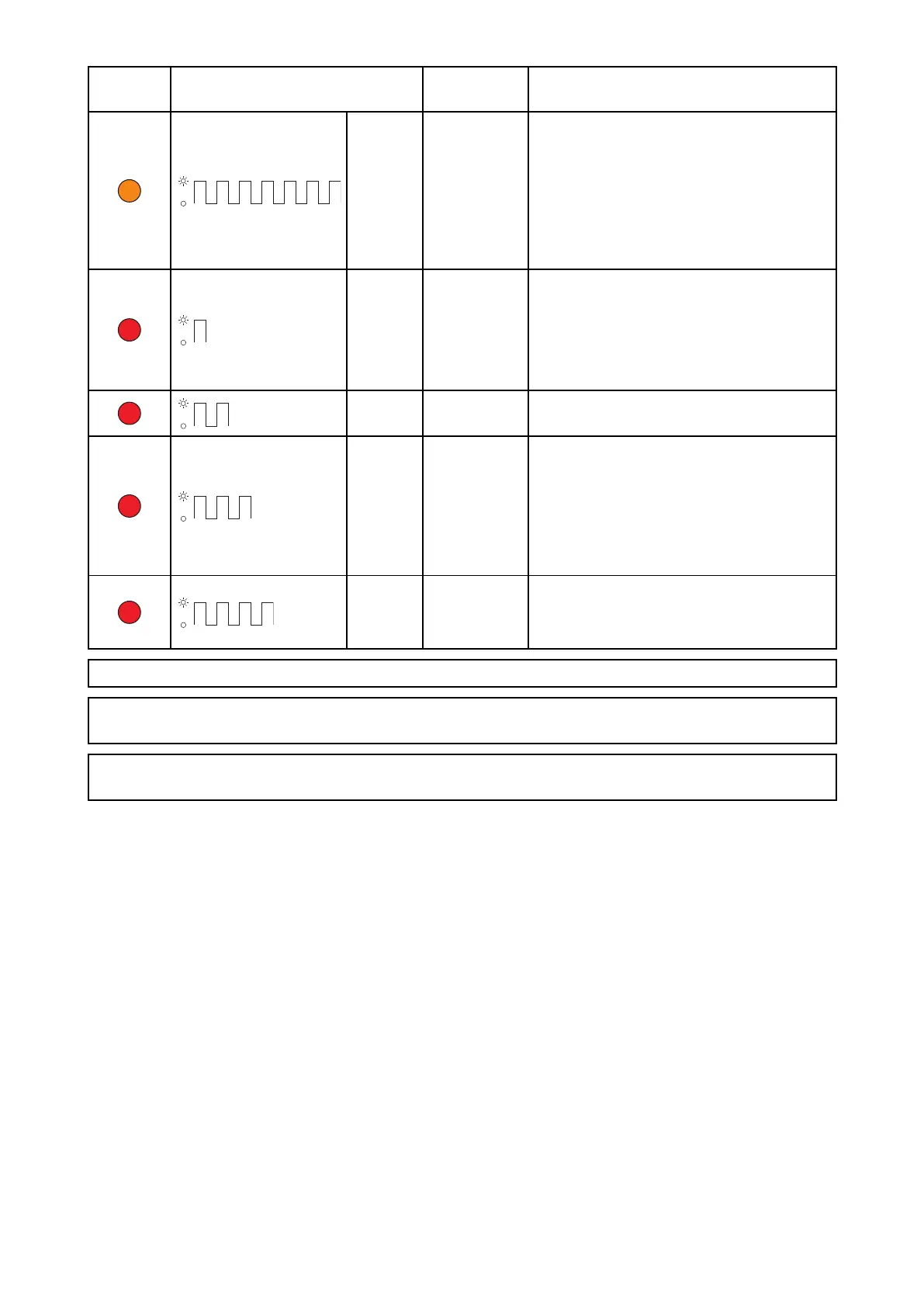LED
colorLEDcodeS
tatusUseraction
Amber
7blink
s
*Problem
reading
transducer
ID(XID)
•Ensuretransducercableand
connectionsaresecureandfree
fromdamage.
•Powercycleunittorecover
transducerinformation.
•IfproblempersistscontactRaymarine
technicalsupport.
Red1
blink
General
failure
•Ifcombinedwithvoltagewarning,
checkpowersupplyandcables.
•Powercycleunittorecover.
•IfproblempersistscontactRaymarine
technicalsupport.
Red2
blinks
NotDefined•IfproblempersistscontactRaymarine
technicalsupport.
Red3
blinks
Ambient
tempera-
turetoohot
•Ensureinstallationenvironmentis
withinrecommendations.
•Unitwillrecoverwhentemperature
fallswithinspecifications.
•IfproblempersistscontactRaymarine
technicalsupport.
Red4
blinks
Problems
withinternal
database
•Powercycleunittorecover.
•IfproblempersistscontactRaymarine
technicalsupport.
Note:*NotapplicabletoCP370 .
Note:DuringasoftwareupgradeprocesstheLEDwillbesolidGreenandchangetoblinking
Greenonsuccessfulcompletion.
Note:IfanyotherLEDsequenceotherthandescribedaboveisseenandpersistspleasecontact
R aymarinetechnicalsupport.
76
