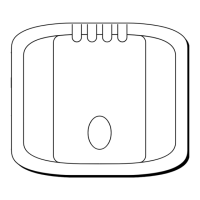12.
1Post-installationchecks
Thesechecksshouldbecarriedoutafterinstallation,andpriortothecommissioningoftheautopilot
system.
1.Switchonpowertotheautopilotsystemandassociatedequipment.
•ACU(forEV-1systemsonly)
•Autopilotcontroller
•SeaTalkng®backbone(ifthishasitsownpowersupply)
2.Checkthattheautopilotcontrollerpowersup .Ifthedisplayisblankpressandholdthe Power
buttonfor2seconds.
3.ChecktheEV-1,ACUandPilotControllerdisplayhavethelatestsoftware.Visit
www.raymarine.com/softwaretoobtainthelatestsoftware,andthenuseyourmultifunction
displaytoupdatethesoftwareontheseautopilotsystemcomponents.Thewebpagealso
containsinstructionsonhowtoupdateyoursoftware.
4.Checkthedisplayforerrormessagesthatcouldindicateaproblemwiththeinstallation.
5.ChecktheLEDstatusindicationsforboththeEV-1andACU.Referto:
p.112—LEDindications—EV-1
p.113—LEDindications—ACU
6.Ifthefaultpersistsandcannotberectified,contactyourdealerorR aymarineproductsupport.
12.2Autopilotsystemsetup
Important:Beforeusingtheautopilotsystemitisessentialthatitisproperlycommissionedin
accordancewiththesetupinstructions.
1.P erformaninitialpower-ontesttoensureallcomponentsareworkingcorrectly.
2.RefertothelatestversionofyourcompatibleAutopilotController’suserdocumentationfor
detailedinstructionsonhowtocommissionyourEvolutionautopilotsystem.
106

