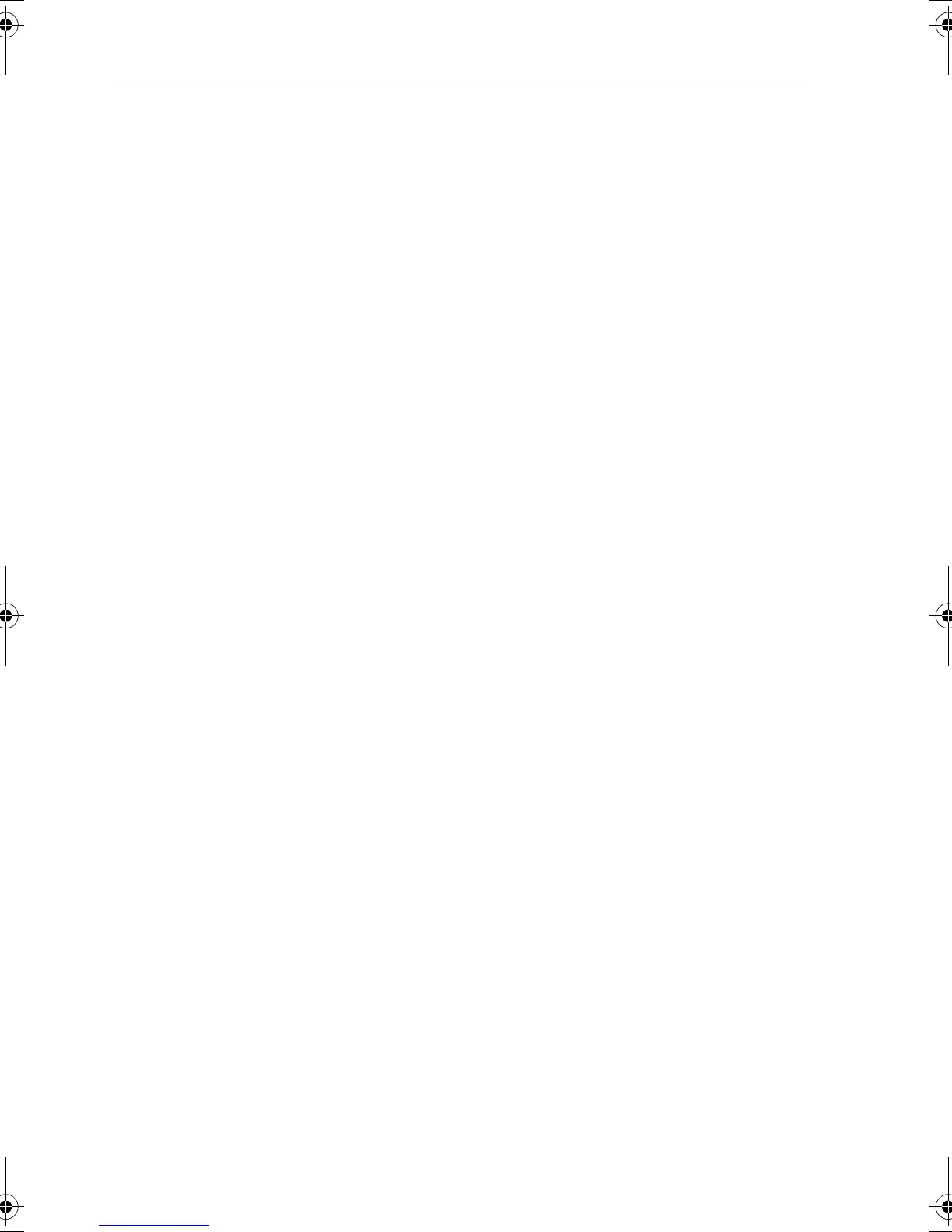3-16 Raynav 300 GPS Plotter
iii. the SET TD 1 and SET TD 2 soft keys, which enable editing of each
TD’s co-ordinate values.
Note: Except for the
CHAIN setting, numerical data is edited using the
trackpad as described in Editing Waypoint Details on page 3-18.
4. When editing is complete, press
ENTER to save the waypoint details.
(or
CLEAR to cancel the operation); the display returns to the New
Waypoint screen.
5. Press
ENTER to place the waypoint in the waypoint list (or CLEAR to
abort the operation).
6. When complete, press
CLEAR as required to exit to the default dis-
play.
81171_4.BOOK Page 16 Thursday, November 29, 2001 11:34 AM