Chapter 4: Calibration
17
2. Use the depth key to increase or speed to decrease the displayed
offset.
3. Press depth and speed together momentarily to exit edit mode.
Biducer
Negative Offset
Actual
Water
Depth
D1762-2
Biducer
Positive Offset
Actual
Water
Depth
D1766-2
Depth units
The available depth units are metres or feet. These units are toggled
with the depth or speed key.
Speed and log units
The available speed and log units are Kmh, Mph, Kts, SM and NM.
These units are toggled with the depth or speed key.
Log calibration
To ensure correct speed and log values are displayed, a correction
factor must be entered at the log display.
The correction factor = Charted distance ÷ Average Distance.
The charted distance is the distance between two charted objects.
Ideally, this should be about 1 nm.
075_4c04.p65 11/04/01, 11:2717
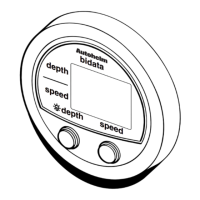
