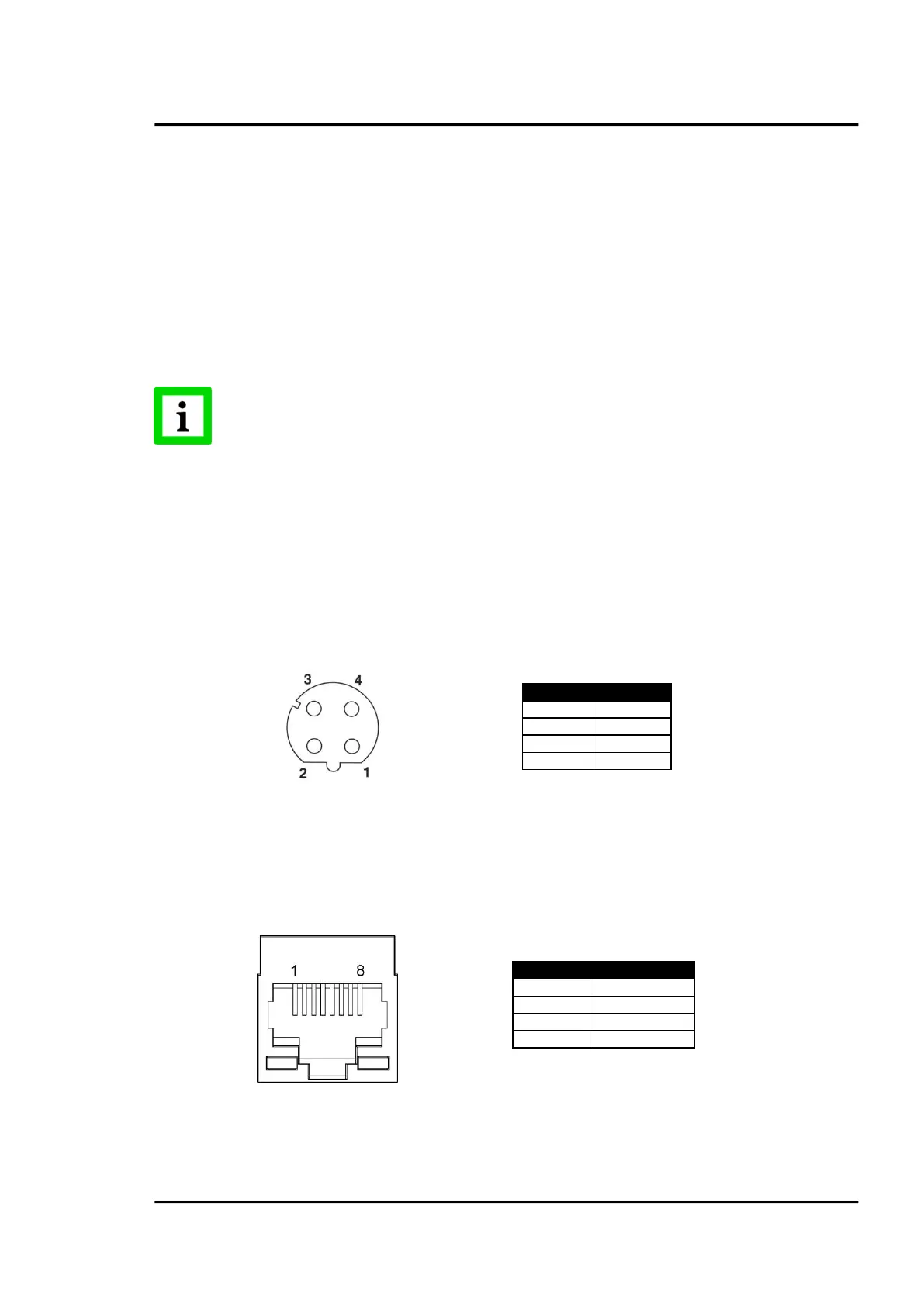Ethernet
MI3 Rev. G Nov/2015 103
16 Ethernet
Specification:
Ethernet: 10/100 MBit/s, Auto-Negotiation
DHCP or fixed IP address
Protocols: TCP/IP version 4, default port 6363
UDP, port 36363 (not changeable)
http web server (port 80) capability supporting up to 8 sensing heads
Connection: M12 or RJ45
electrically isolated
An opened Ethernet port will be closed automatically by the MI3 communication box if
there is no data traffic within the time given by the <TTI> command!
16.1 Wiring
16.1.1 Comm Box (metal)
The connector on the box side is an M12 plug-in connector, 4 pin D-coded, suited for industrial
Ethernet with IP67 protection rate with a screw retention feature. An M12/RJ45 connector adapter
cable is available at a length of 7.5 m / 25 ft withstanding up to 70°C/158°F for the ambient
temperature (XXXETHLTCB).
Figure 85: M12 Connector Socket and Pin Assignment
16.1.2 Comm Box (DIN)
The connector on the box side is a standardized RJ45 connector.
Figure 86: RJ45 Connector Socket and Pin Assignment