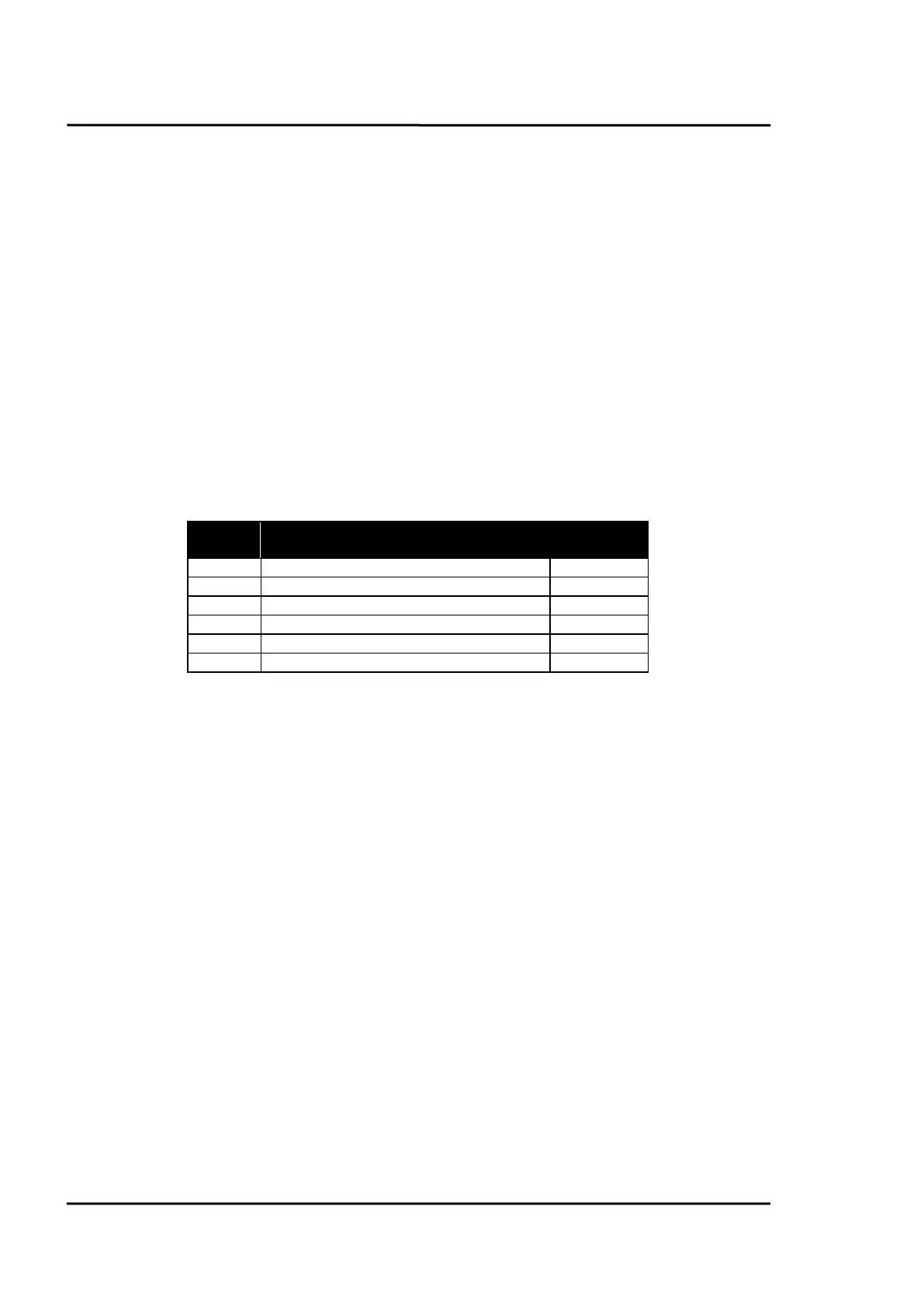ASCII Programming
118 Rev. G Nov/2015 MI3
Examples
?2E requests the emissivity for sensing head at address 2 on the single box
2E=0.975 sets the emissivity to 0.975 for sensing head at address 2 on the single box
!2E0.975 sensing head at address 2 confirms the emissivity setting on the single box
017E=0.5 Sets emissivity on head #1 on box 017
0171E=0.5 Sets emissivity on head #1 on box 017
017?E Requests emissivity from head #1 on box 017
017?1E Requests emissivity from head #1 on box 017
Note: A box with the address 000 is a single box and not in multidrop mode.
If a command is transferred, starting with the 3-digit number 000, all boxes (with addresses from 001
to 032) connected will get this command – without to send an answer.
000E=0.5 Sets emissivity on head #1 on all boxes, no answers
18.4 Device Information
This information is factory installed, read only.
Serial Number of the Head
Maximum Temp. Range: e.g. for LT head
Minimum Temp. Range: e.g. for LT head
Table 17: Device Information
18.5 Device Setup
18.5.1 Temperature Calculation
U=C unit for the temperature value
E=0.950 Emissivity setting (Caution: according to the settings for “ES”, see section
18.5.3 Emissivity Setting and Alarm Set points, page 119.)
XG=1.000 Setting for transmission
For the calculation of the temperature value, it is possible to set an offset (relative number to be added
to the temperature value), and a gain value.
DG=1.0000 Gain adjustment for the temperature signal
DO=0 Offset adjustment for the temperature signal
If the ambient temperature is not requested by the internal head temperature, you must set the
ambient temperature values, as follows:
A=250.0 Ambient temperature (example)
AC=1 Control ambient background temp. compensation
18.5.2 Temperature Pre-Processing
The samples from the AD converter (energy values) can be processed before temperature calculation.
The corresponding filter command is <FF>.