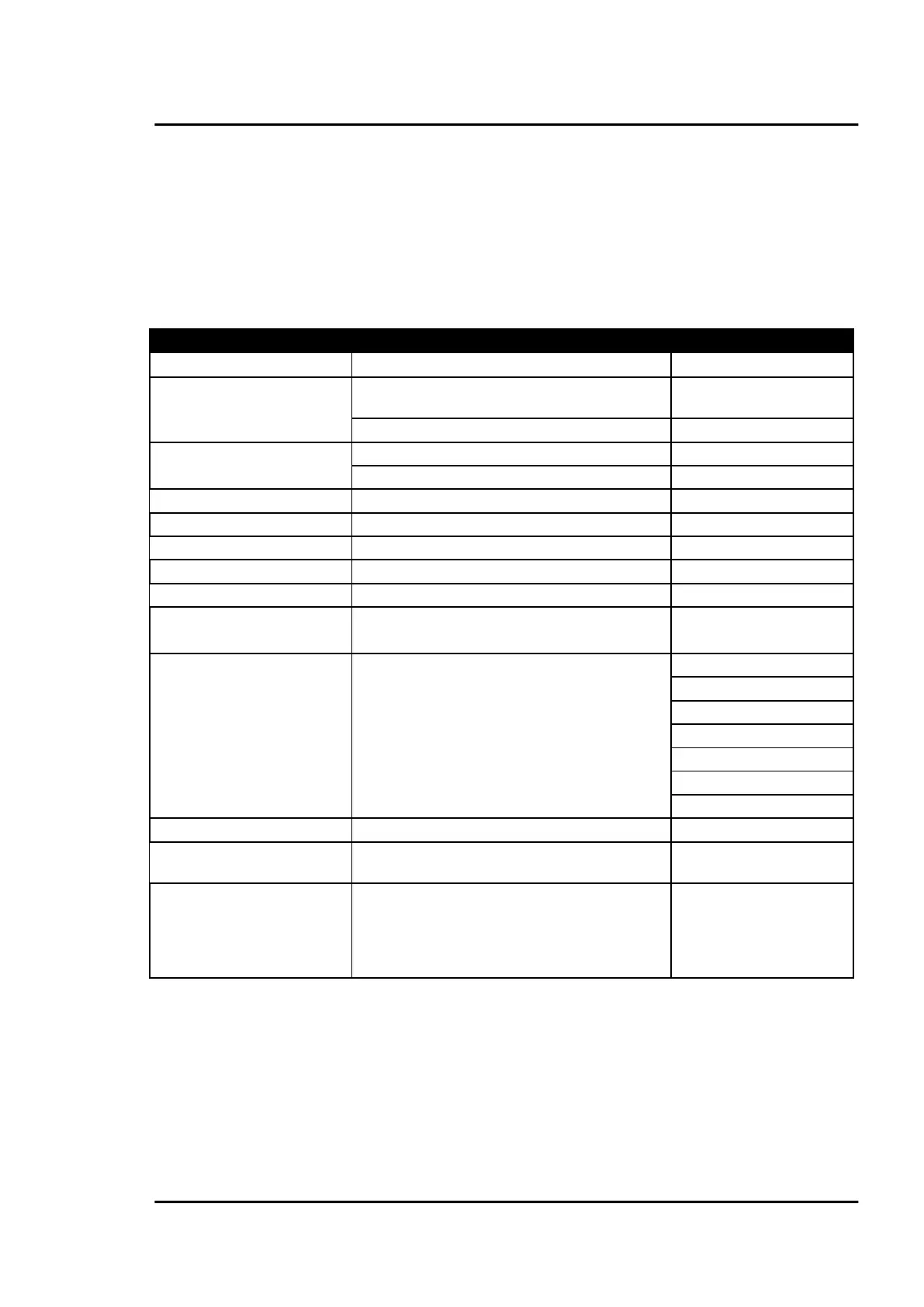Profinet
MI3 Rev. G Nov/2015 111
17.2.2.1 Parameters of the Fieldbus Communicator
The parameters of the fieldbus communicator are used to set the overall settings of the Profinet IO
node. Some of the setting are used in the modules as default settings and can be optionally
overwritten within the module configuration.
According to the functionality, the available parameters differ between the Comm Box (metal) and the
Comm Box (DIN). For the Comm Box (DIN), only the parameter <Temperature Unit> is adjustable.
The table below specifies the parameters available for Comm Box (metal).
The diagnostics information of all modules are not
transferred to the Profinet I/O controller
transferred to the Profinet I/O controller
All process data are immediately reset
All process data maintain the last status
set process data to last value
Bottom temperature of output 1
Set Bottom temperature of analog output 1
Top temperature of output 1
Set Top temperature of analog output 1
Bottom temperature of output 2
Set Bottom temperature of analog output 2
Top temperature of output 2
Set Top temperature of analog output 2
Source (head) for output 1
Set number for pyrometer module
Source (type) for output 1
Set type of source for output 1
Internal temperature / Object
temperature
Set output mode for output 1
Source (head) for output 2
Set number for pyrometer module
Source (type) for output 2
Set type of source for output 2
Internal temperature / Object
temperature
Set output mode for output 2
0…20mA
4…20mA
0…5V
0…10V
tristate (disabled)