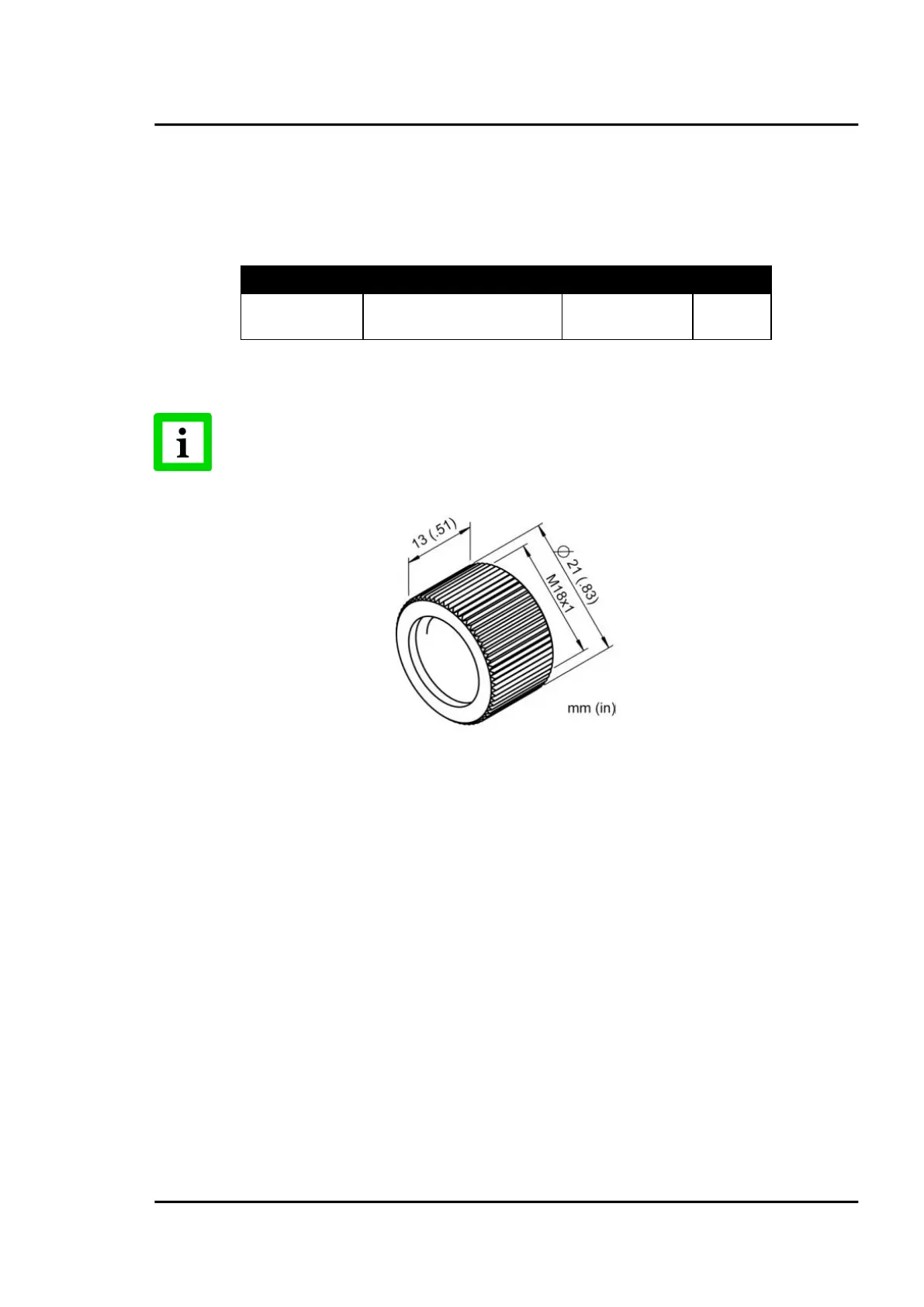Accessories
MI3 Rev. G Nov/2015 83
10.3.6 Protective Window
Protective windows can be used to protect the sensing head from dust and other contamination. The
protective window can be directly screwed onto the sensing head.
The following table provides an overview of the available windows.
holder: stainless steel
window: fused silica
0.93 ±0.05
(for 1M, 2M models)
Table 8: Available Protective Windows
For correct temperature readings, the transmission of the protective window must be set
via the control panel in the communication box. See section 8.2 <Head> Page, page 50!
Make sure the measuring head and the protection window are at the same temperature!
Figure 74: Protective Window