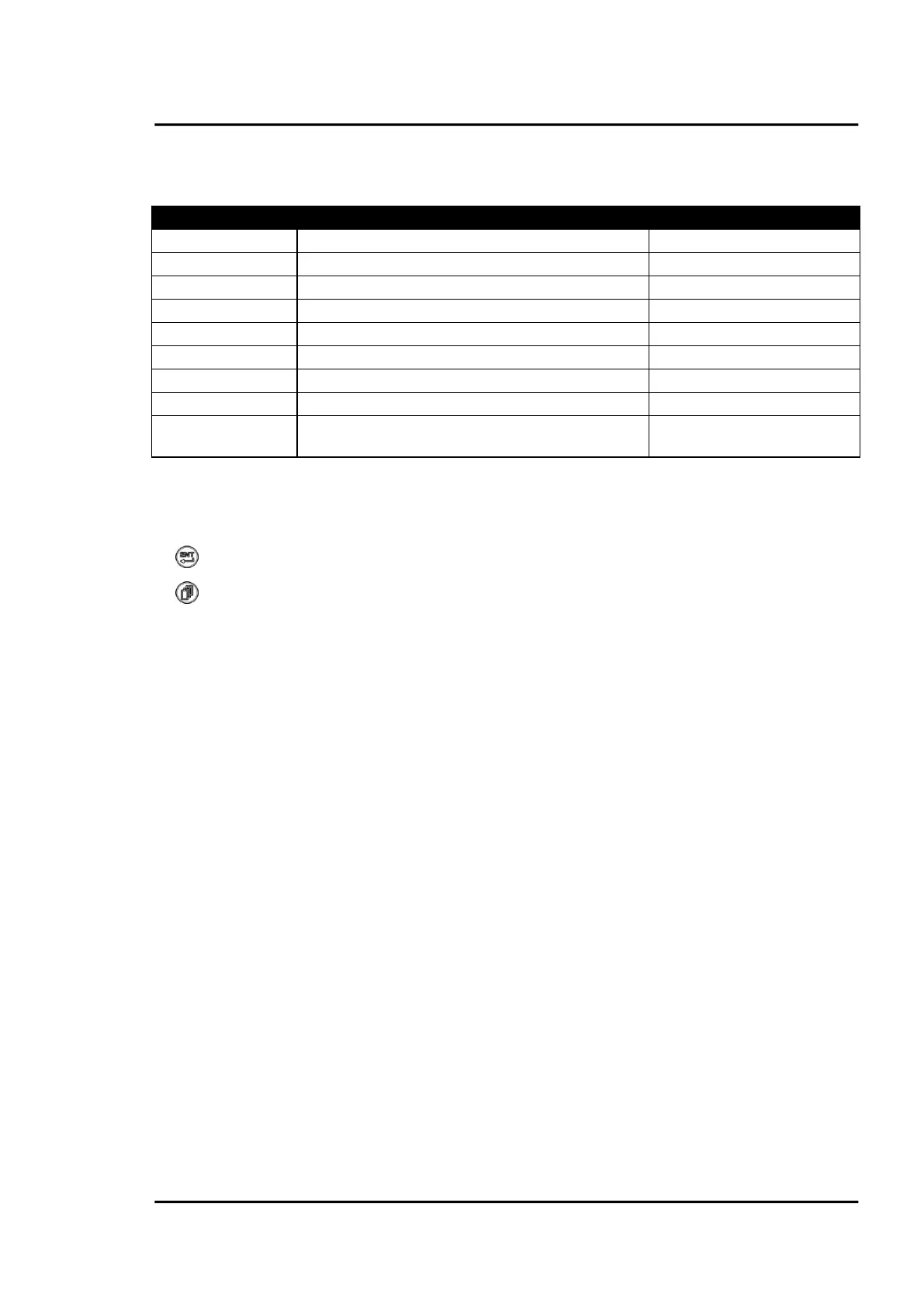Operation
MI3 Rev. G Nov/2015 49
The head number is shown only if two or more sensing heads are connected to the communication
box.
Trigger set to HOLD function
Advanced Peak Hold with Averaging
Advanced Valley Hold with Averaging
<Power Fault> & alarm
indicator are blinking
Power via USB not sufficient to drive all analog outputs of
Communication box (DIN, 6TE), analog
Configuration of the box is possible
but outputs are set to disabled
Table 4: Symbols and Messages in the Display
Pushing the keys of the control panel will cause the following actions:
enters the menu or save parameters
enters the next page
No action for 10 s forces the unit to leave the menu without saving of parameters.