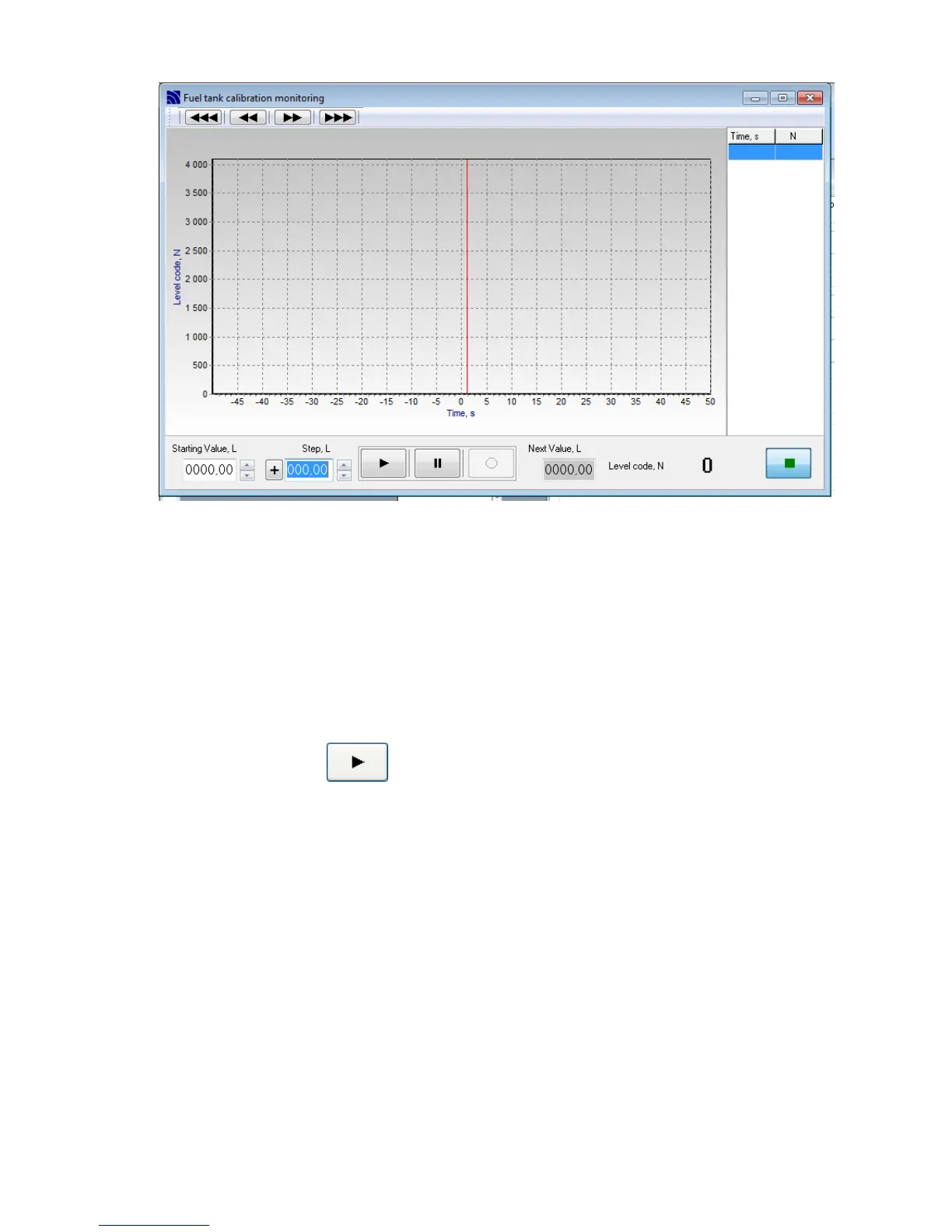30
Then you need to choose the initial volume of fuel in the tank in the window "Starting value, l":
- if the tank is empty - "0";
- Current value, in the case if the calibration does not begin from "zero" (has not been
completed before, or starts with a full tank by draining method). However, if the vehicle was in
operation and the fuel level is not the same as the last point of calibration, you should
add/reduce fuel to the nearest calibration point, guiding by code of level “N”.
In the window "Step, l" you need to set the volume size of fuel portion (calibration cup), at that:
• sign "+" corresponds to adding portion (set by default)
• sign "-" corresponds draining the portion of fuel.
By pressing on the button «Start» you have to initiate monitoring procedure.