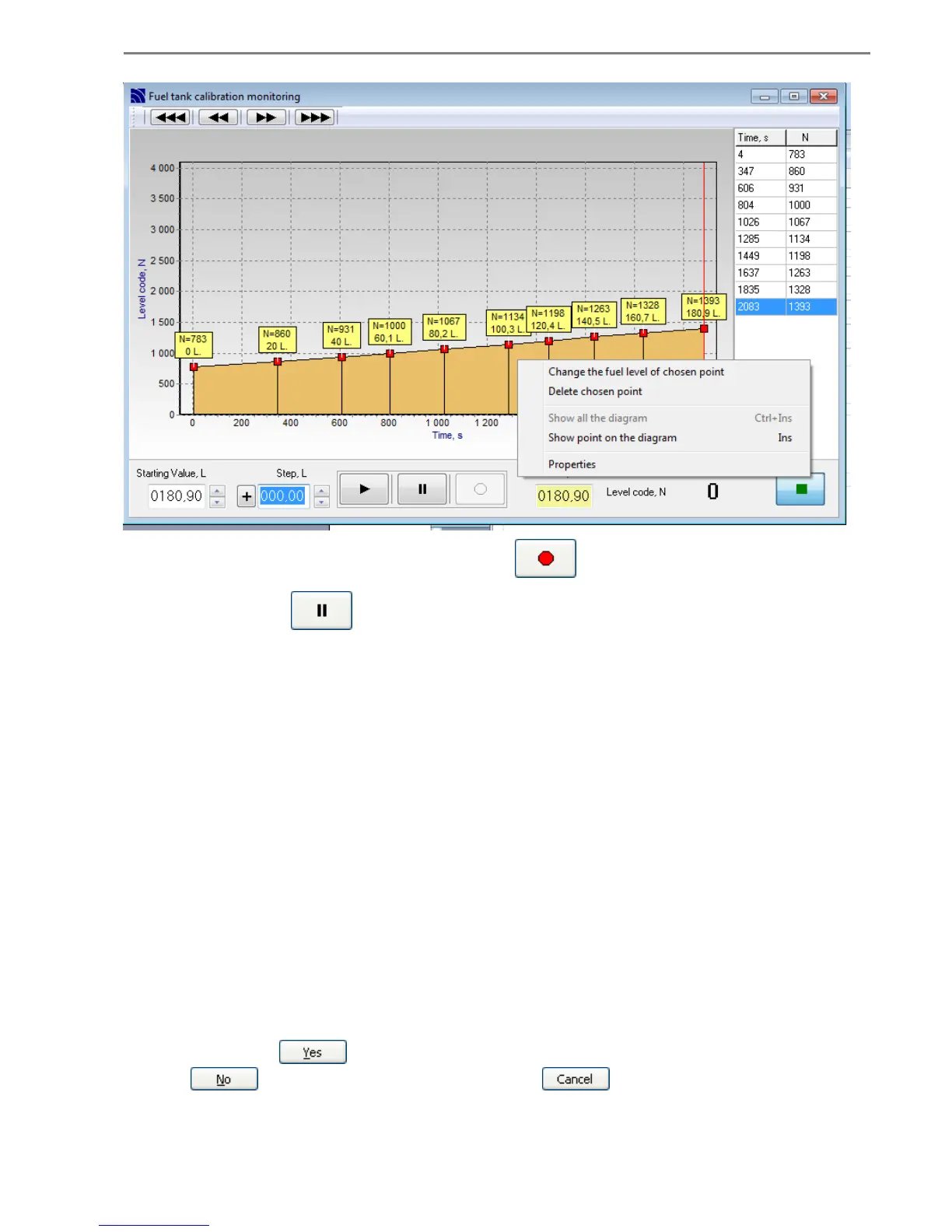EPSILON ES2,ES4
31
To record the point of calibration, press the button «Rec», to pause the scrolling (with
long pauses) – press «Pause». In the box "Next value, l" you will see the prompt - the
expected amount of the fuel in the tank. If this value is in the process of calibration will exceed
the tank amount, indicated in the protocol, the window will be colored in orange for warning.
Code level, N is the result of measuring the fuel level by sensor eS4. It is displayed in decimal
format. If you will have 12-bit representation a typical value (in empty tank) is: for unified types
and for "User’s L" - N = 625, for "User’s H" - N = 100. During the rising of fuel level in the tank N
increases, the maximum value for type 710 is N = 4095.
The information about each saved calibration point is displayed on the graph. For taking extend
information you have to click the left mouse button on the relevant position in the table on the
right (or on the graph), this will give you transition to a selected point on the graph (and in the
table). For editing of selected point you have to press the right mouse button and select one of
listed menu items.
«Change fuel level of selected point» - if you choose this item you will see a dialog box "Fuel
Level" in which you have to enter a new value in liters for the selected point. After pressing the
button you will be offered to change the values all next points to quantity of values difference.
Pressing the button , changes all next values. To change only selected point you have
to press , to complete without changes press .