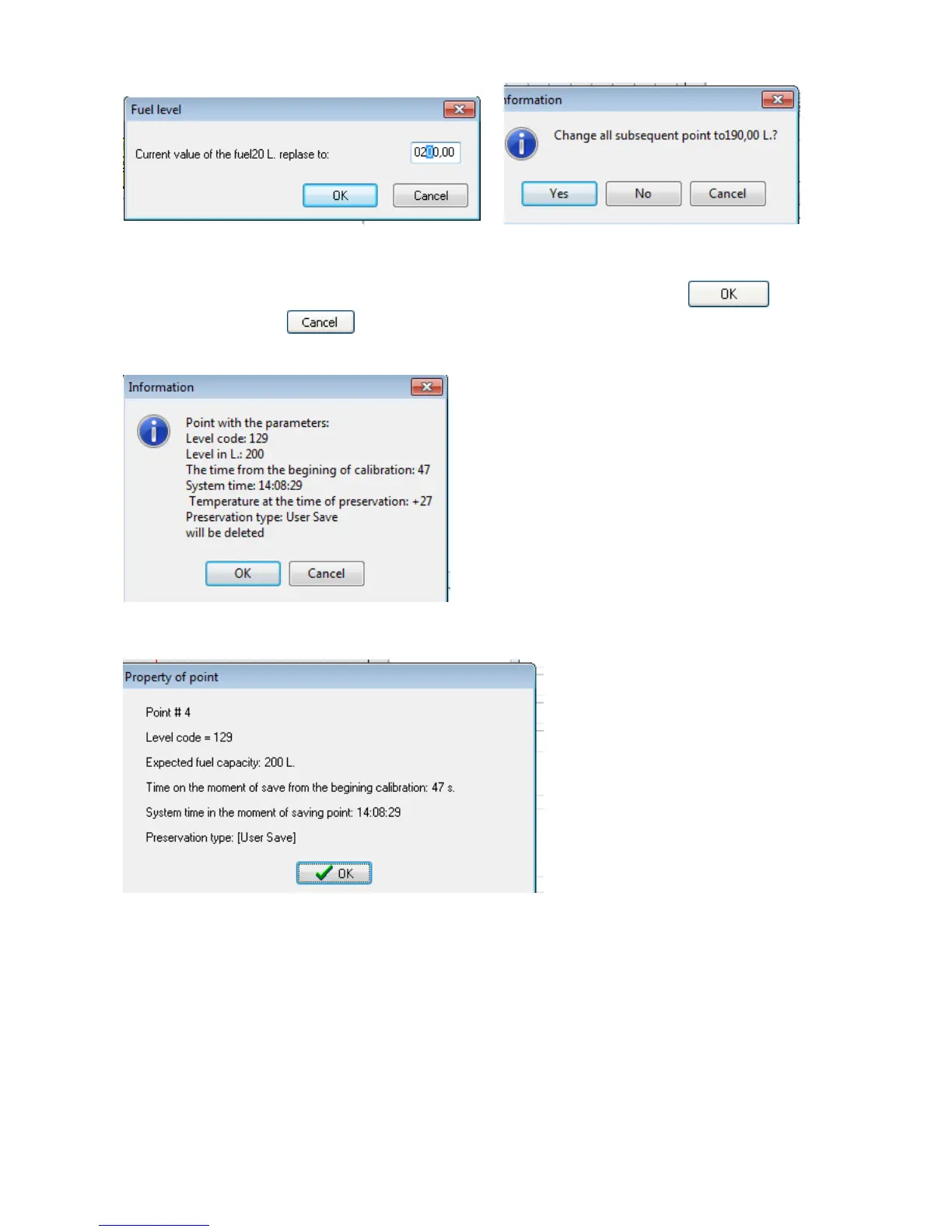32
«Delete selected point» - when you select this item a dialog box "Information" will be shown.
Here all the properties of the deleting point will be listed. If you will press the selected
point will be deleted. – log out without changes.
"Properties" - when this option is selected you will see a dialog box in which all the properties
of the point will be listed.
Left overhead there are buttons of the graph scroll to the left/right.
Scaling is performed by selection of appropriate window (to fix an angle - press the left mouse
button, then draw:
to increase - from left to right, from top to bottom;
to decrease - from right to left, from bottom to top).