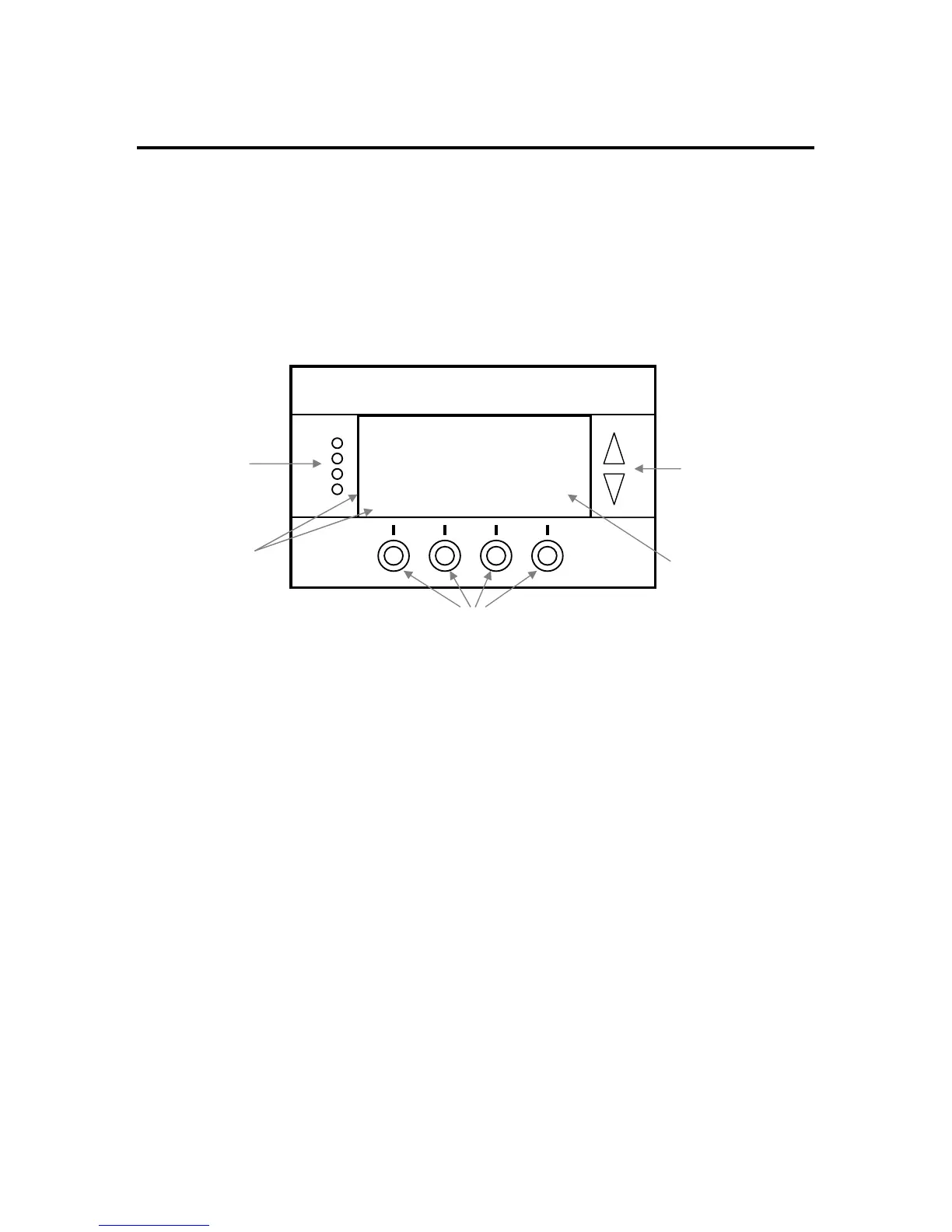DCN 141-01128-04 10/6/08
4
Overview
TZ43 Thermostat
The TZ43 thermostat provides for typical thermostat control of a central heating and cooling HVAC system
plus has the added feature of ZWave communications for remote control.
The thermostat has a large, backlit graphical display, control buttons, status LEDs and a temperature
sensor. The thermostat can display multiple screens for different functions of the thermostat. In the
default thermostat control screen, shown below, it displays the current temperature, setpoint, system
mode, manual fan mode, time, outside temperature and other information.
Display operation
Thermostat control screen
Normally the thermostat displays the thermostat control screen as shown above. Using the “Menu”
button, you can access other screens and functions of the thermostat.
Minimized Display Mode
Optionally, you can set the thermostat to show only the temperature in a “minimized” display mode.
This mode can be set on or off in the thermostat “Users Settings” screen.
Other screens
Other standard screens are selected by the Menu button and include: Schedules, User Settings, and
Thermostat Info. Other screens, such as the SmartVent ventilation control screen, may be present and
selectable from the menu button depending on options included or selected in the installation setup
process.
Backlight
The thermostat has a backlit display for low light and night visibility. It can be set to remain on constantly,
or to turn off after a 20-45 second delay. These are selectable in the User Settings menu.
