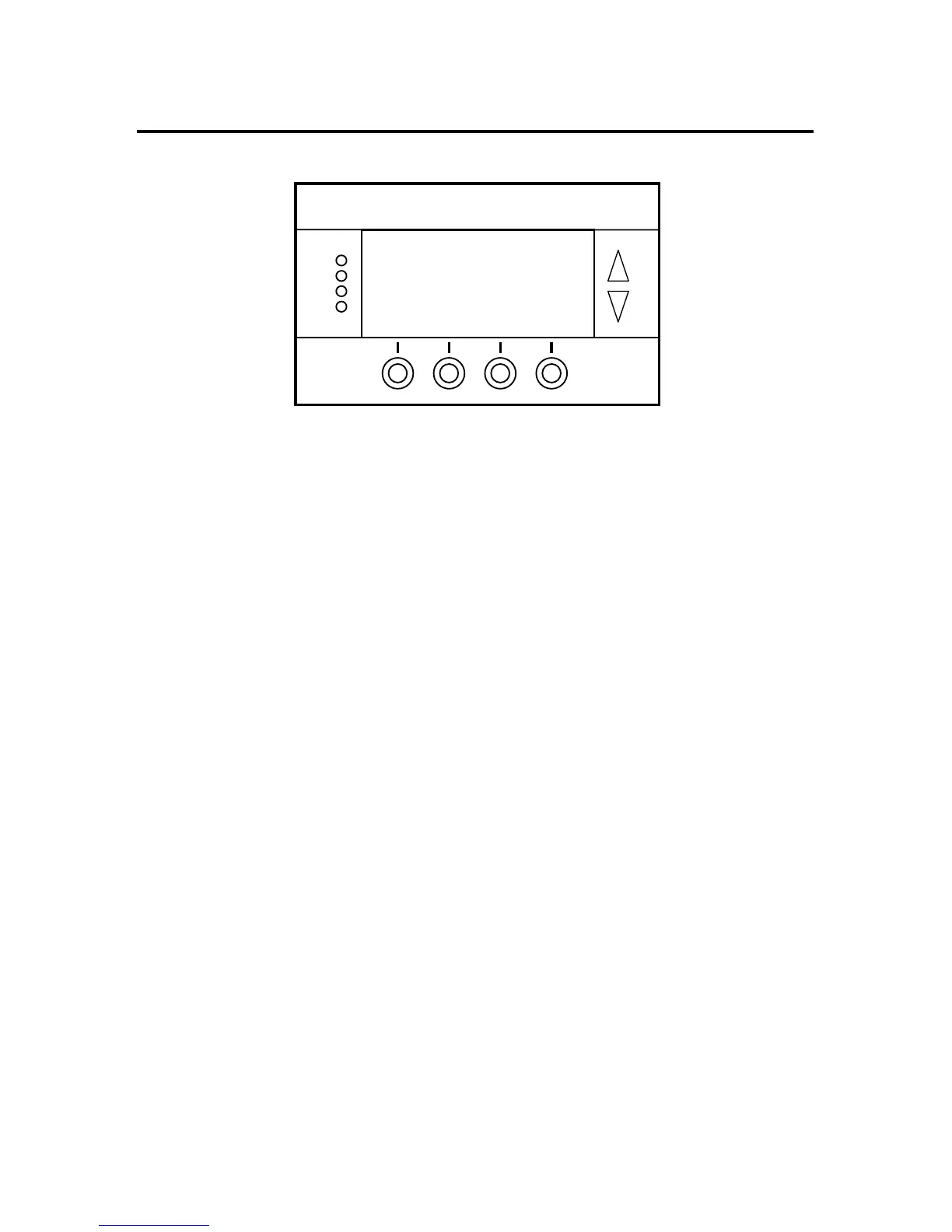DCN 141-01128-04 10/6/08
7
Thermostat Control Screen
The thermostat control screen is the default display screen and is the screen that is normally displayed on
the Thermostat. It can be set to switch to a minimized screen of only room temperature after a few
seconds of display. The User Settings menu allows selecting the screen timeout for a minimized screen.
From the “minimized screen” display, pressing ANY button will bring the main thermostat screen back.
Temperature Display
The Thermostat will normally display the current temperature from the internal temperature sensor or a
remote sensor. The sensors have an accuracy of +/- 1°F (+/- .5°C). The Thermostat temperature range
is -63°F to 191°F.
NOTE: If averaging remote sensors are attached, the display will show the average temperature of
all attached averaging sensors.
Setpoint Display
The heating and cooling setpoints are displayed next to the Setpoint Up/Down buttons. In the HEAT
mode, the Up/Down buttons change the heat setpoint. In the COOL mode, they change the cooling
setpoint. When in AUTO mode, the buttons change the last call’s heating or cooling setpoint. Note that
the setpoints will “push” each other if they are adjusted to get within the minimum Heat/Cool separation
setting. This is normally 4 degrees.
Clock Display
The current time is displayed in the upper left corner of the main screen. Set the clock from the User
Settings Menu.
The time will blink when the clock has not been set.
Outside Temperature Display (optional)
The outside temperature is displayed in the top center of the main screen, if an outside temperature
sensor is attached to the Thermostat Remote Sensor RS2. Requires outside sensor, Model OS5, be
installed and RS2 to be configured as OUT in the Installer Settings.
