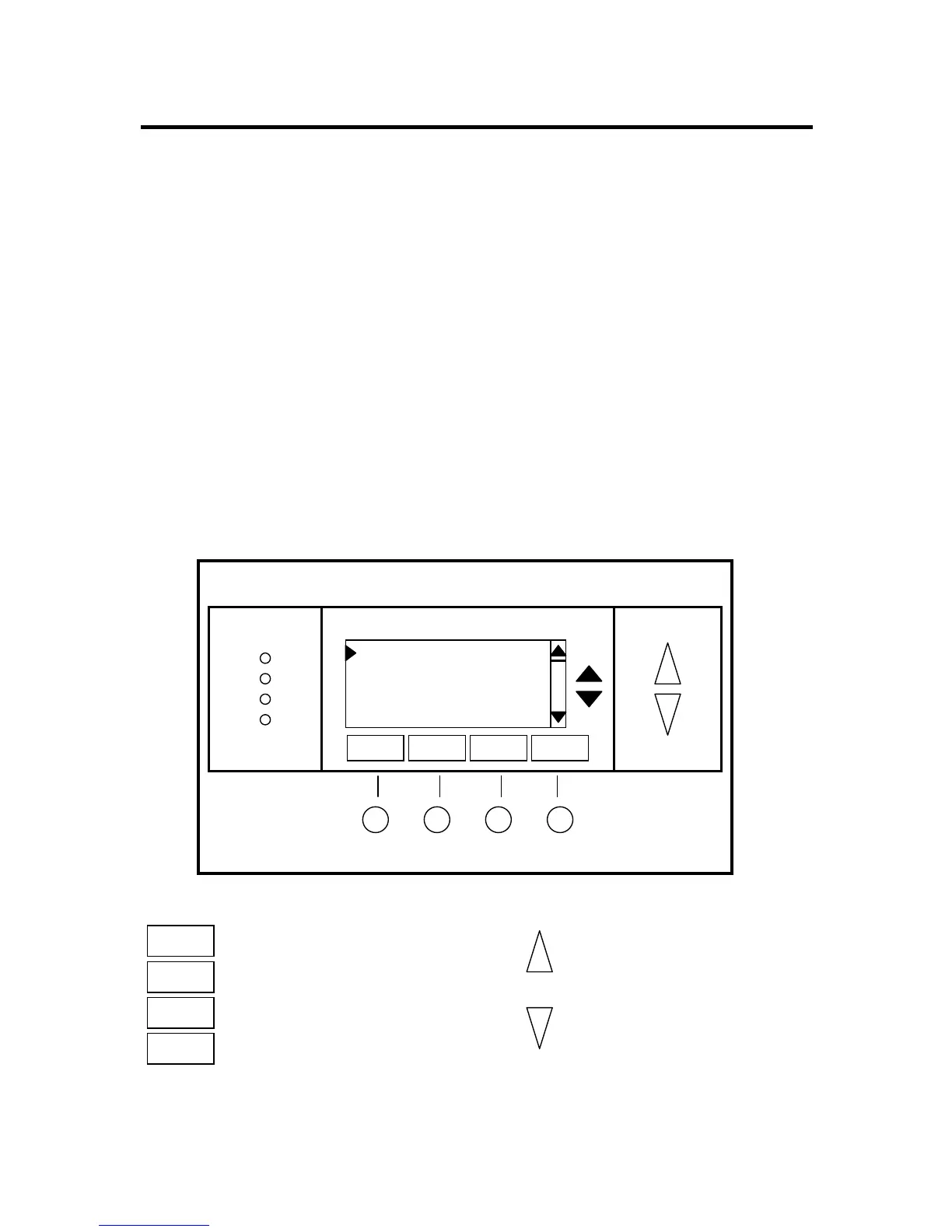DCN 141-01128-04 10/6/08
12
Main menu - Schedules
The Schedules Screen allows you to review and set the setback schedule for the thermostat. The
thermostat has a 4 x 7 schedule. Four times a day can be selected for changes to the heating and cooling
setpoints. Each day of the week can have a different schedule. Groups of days can be copied with the
same schedule. When the thermostat is set to “Run” mode, the schedule will be executed daily, with the
setpoints being changed as per that days schedule stored in the thermostat. “Hold” mode stops schedule
operation and holds the current setpoints until changed manually or by network commands.
The Schedules Screen gives you the option of setting a custom setback schedule or to load one of two
preset schedules.
Menu Options
• Heat and Cool: You can change the individual day/hour and setpoints for the Heating and
Cooling schedule by selecting this menu item.
• Preset: Comfort: This is a preset schedule with mild setbacks. Select this menu item to load
the Comfort schedule into the thermostat.
• Preset: EnergyMiser: This is a preset schedule with deeper setbacks. Select this menu item to
load the EnergyMiser schedule into the thermostat.
Schedules Screen
Screen navigation buttons:
Select Schedule
Heat and Cool
Preset: Comfort
Preset: EnergyMiser